How To Create The Most Engaging Instagram Stories Of All Time
Want to take your Instagram stories to the next level? Well you’ve come to the right place!
At first, creating an absolutely wow-worthy Instagram story may not look all that easy. However, once you have some insight into how to properly go about navigating the features of Instagram stories, you’ll have some amazing tricks up your sleeve. You’ll then be on your way to producing the most engaging Instagram stories of all time!

The main goal of an Instagram story is not only to gain the initial attraction of your followers, but more importantly, to keep their interest throughout the entire video or photo reel. You want to see that your users are viewing each story you post and not pivoting quickly away from the screen. This is important because you want your stories to be an invitation for connection, not a blockade between you and your users.
Additionally, having the ability to grasp the attention of your following on Instagram stories can be your secret weapon into a solid marketing and advertising strategy. You just have to do it right!
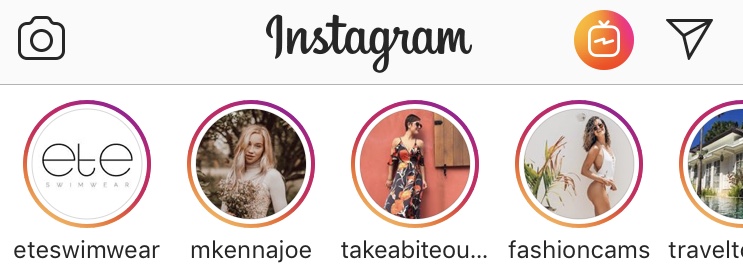
In case you’re new to the whole Instagram story game, an Instagram story is a photo, video, or collection of both, that is visible to users for only 24hrs and published separately from your feed. It’s essentially a story reel of what you’re doing, when you’re doing it. You’re going to want to make it memorable in order to keep people coming back for more.
Look at Instagram stories as giving users a glimpse into life behind the scenes of your Instagram feed. You’ll want to carry your brand or business’ personality over to the story.
Some examples of behind the scenes story ideas based upon industry category are:
Food – Recipes, food preparation or food shopping.
Sports – Training snapshots, workout plans or game schedules.
Fashion – Outfit details or shopping excursions.
Music – Music previews or recording sessions.
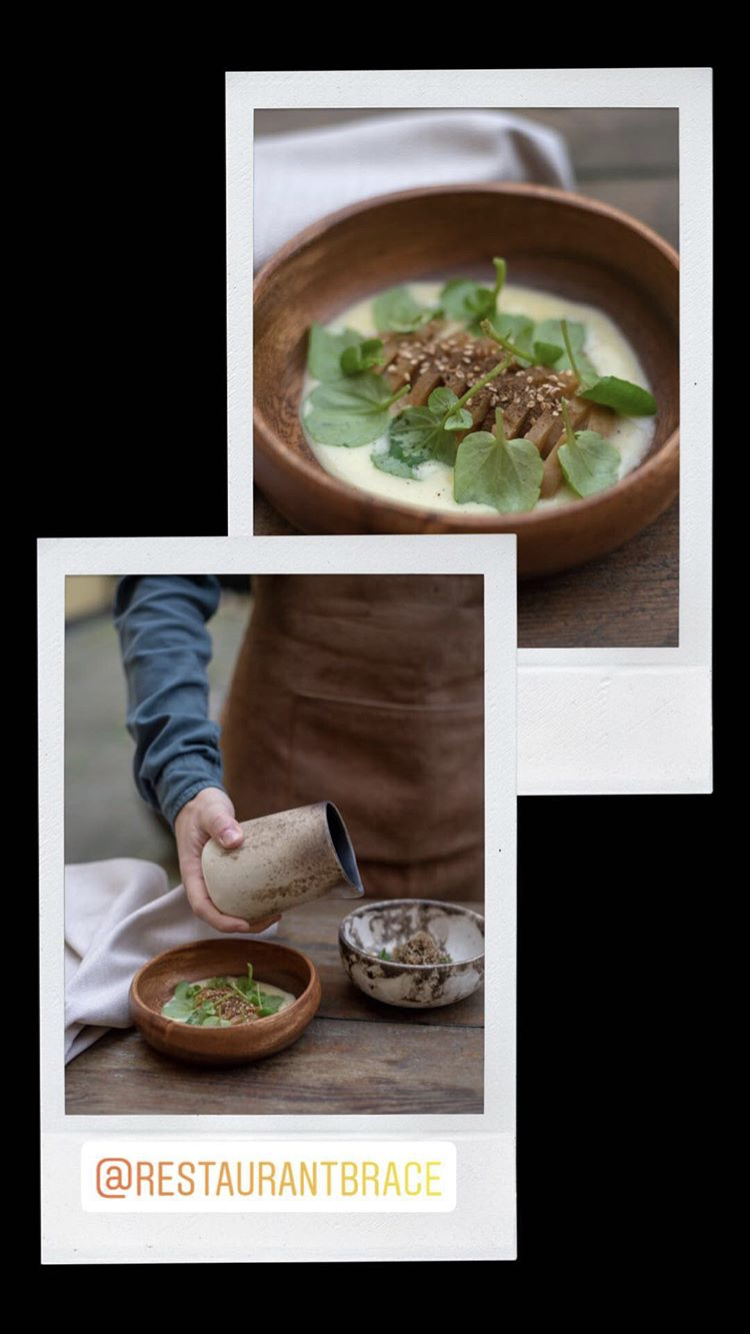
The Instagram story feature has made it possible for users to continually upload content without coming across as overwhelming. For example, you can upload 8 Instagram stories back to back, however, if you did that with posts, you may find some users would unfollow you because it can be a bit annoying.
With stories, users have the ability to choose if they want to view your content or not. So for the people that are viewing your stories, they are genuinely interested in what you’re doing!
The benefits of Instagram stories have even begun to outweigh those of general Instagram posts. Stories are extremely useful in engaging with your audience and motivating your followers to interact.
Overall, Instagram stories drive so much engagement. They have increased user screen time substantially and can help grow your brand or business in a very positive way. It’s a way to share content, build your brand’s personality and connect with your followers. Instagram stories have also made the app more user-friendly by creating a streamlined system for direct links or CTA strategies.
The story feature has even significantly increased direct messaging between users and brands, where one in five Instagram stories shared by a brand receives a direct message according to TechCrunch.
The numbers don’t lie either. Instagram announced it has 400 million daily active users on it’s stories feature. On top of that, a third of the most viewed stories are created by businesses.
While everyone has access to this wonderful story feature, only a small amount know how to properly use the story setting let alone know how to make their stories stand out. In order to keep your audience, you’re going to need creative and engaging stories.
Of course, sharing the story is easy, but there are some hidden features that will take your story game to the next level.
Things to consider:
-
Instagram stories are viewed in a vertical position – so make sure your content is designed for vertical presentation.
-
The photo or video will be cropped when added to Instagram stories. When you’re taking the image or video, try to take it within Instagram stories so you’ll know how the content will turn out. If you decide not to, bear in mind once you add a photo to Instagram stories from your photo album, the image or video will be cropped and slightly zoomed in.
Now on to the fun stuff! How to create beautiful Instagram stories!
Use Stickers!
This is one of the simplest ways to add some character to your stories. Instagram has a tiny but generally relatable selection of stickers you can add to your images.
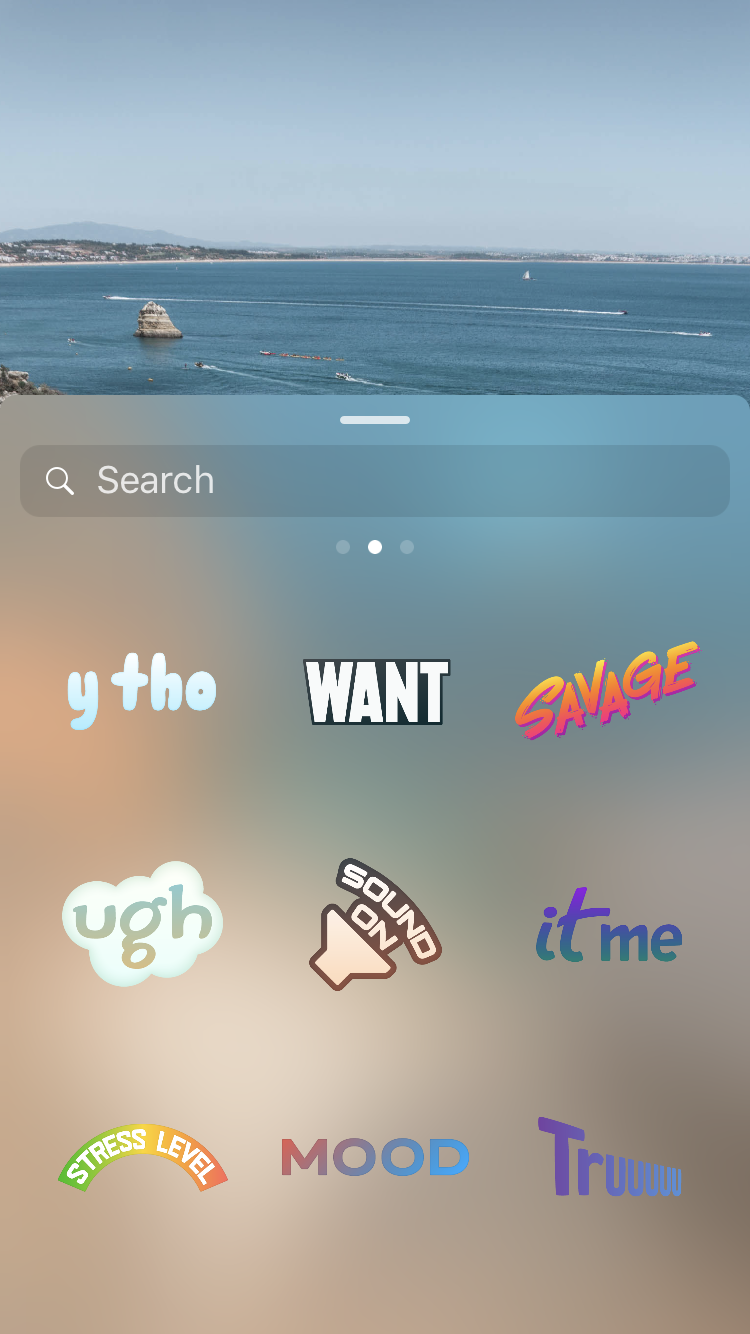

Boomerang
Everyone loves a good boomerang! This takes your video and plays it forward then backwards, creating a short snippet with movement. It’s almost a Gif-like video and is a great way to add action to a photo without posting an entire video.
Size Up
Increase the size of punctuation marks (such as bullet points) to utilize them as shapes. This will make text standout!

Gif It Up!
One of the latest and greatest updates to Instagram stories: the ability to insert animation! Simply type in what you’re looking for and voila! There will be a wide variety of gifs to choose from. You can even type in something as basic as ‘sun’ or ‘summer’ to match a theme you’re looking for.

Geo & Hashtags
This is a subtle way to increase your account’s exposure. Using a geo-tag will not only let users know where exactly your post is coming from, but it will potentially add your story to that of the place. For example, by tagging ‘Portugal’ on your story, this will open up the opportunity for your story to be added to Portgual’s story reel. If your story is added, anyone watching Portugal’s Instagram story will stumble upon your profile.
The same goes for Hashtags. If you add a hashtag to your story, this will add the possibility of your story ending up on the corresponding hashtag’s story reel.

Polls
This is a fantastic way to get your following to engage with your content or even gain valuable feedback! Simply ask a question and this allows your followers to answer back!

Text
Whether it’s handwritten, or you decide to use one of Instagram’s pre-made fonts, adding text to your images helps tell the story.
There are a few apps you can use to find additional fonts and make your images stand out that much more. Some of our favorites include Font Candy and Hype-Type.

Customize Color
When you use the drawing or text function, there is a ‘dropper’ icon in the bottom left corner. Click on the icon and move around the color droplet to pick up a color within your photo. Or hold your finger on the icon until a color wheel appears to choose an additional color.
Once you’ve selected a color, you can also use that color as an overlay. Hold down on the image until the screen turns the color you chose. Then go to the eraser tool and play around with your original image in the background.

Additionally, there are several filters to choose from when it comes to the color of the actual image. Just swipe to the left or right to sample Instagram’s story filters.
Whatever you do, have fun with it but make sure you carry over your Instagram feed’s color palette. If you use light and bright coloring throughout your feed, stick to light and bright photos in your story as well. Remember – consistency is key!



Borders & Layouts

Enable Sharing!
This is a great way to gain exposure. Give your followers the ability to share your stories and spread the word!
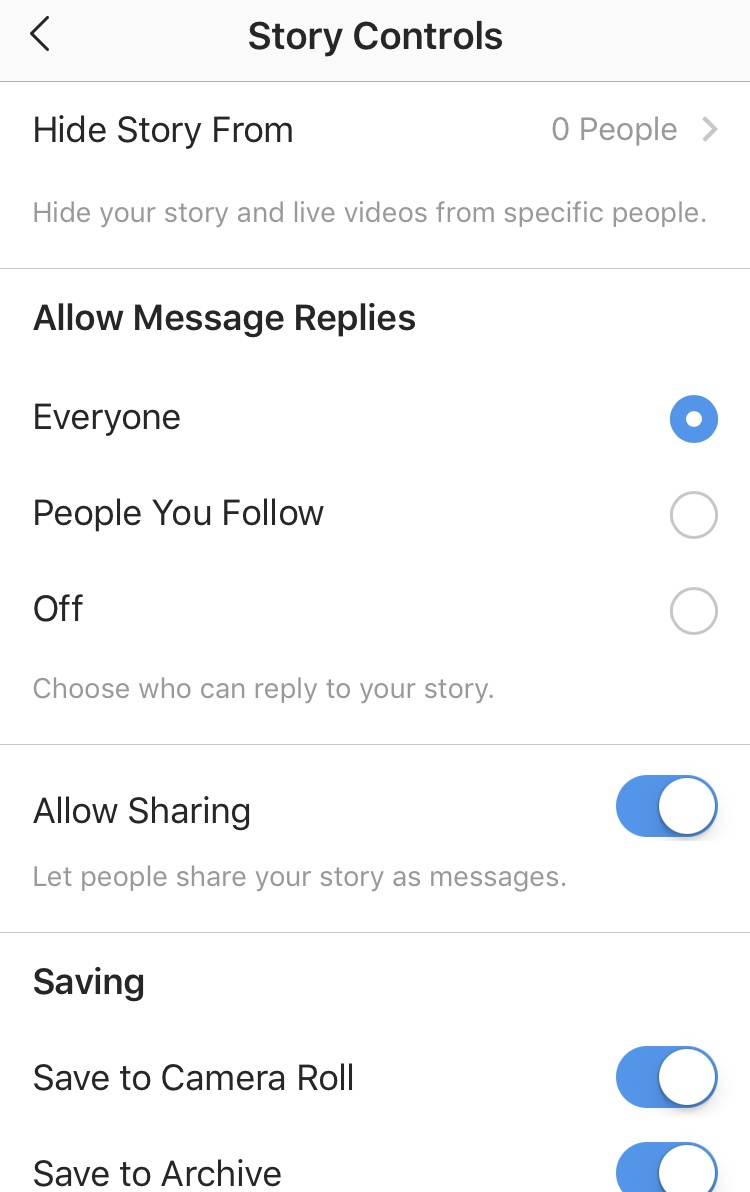
With all of these tools, your storytelling skills will be off the charts. The last and one of the most important tips for Instagram stories is to make sure you’re telling a compelling story. This can include anything from announcements, CTA’s, limited time offers or new product launches.
Here are some examples of how major brands use Instagram stories to provide their followers with information in an engaging manner.
@jerrynews uses stories to send out breaking news updates.
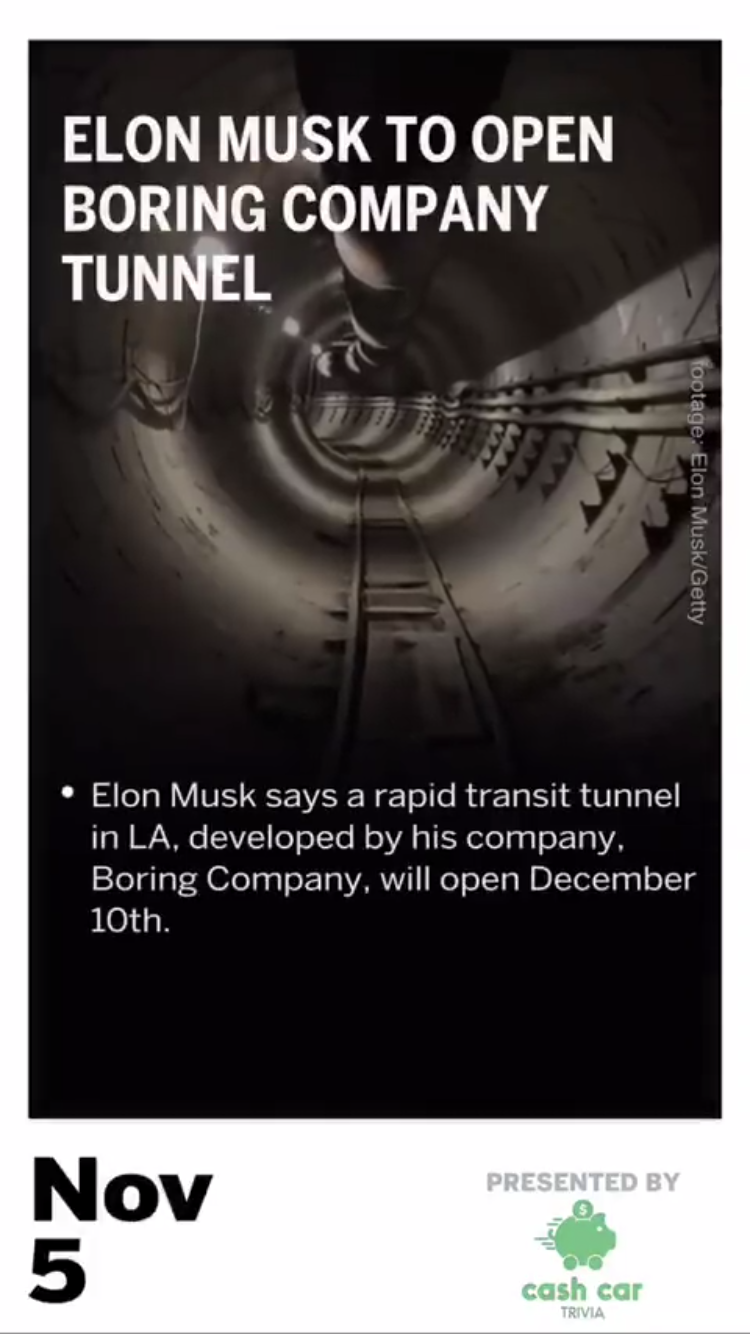
@maccosmetics utilizes stories for shout-outs.
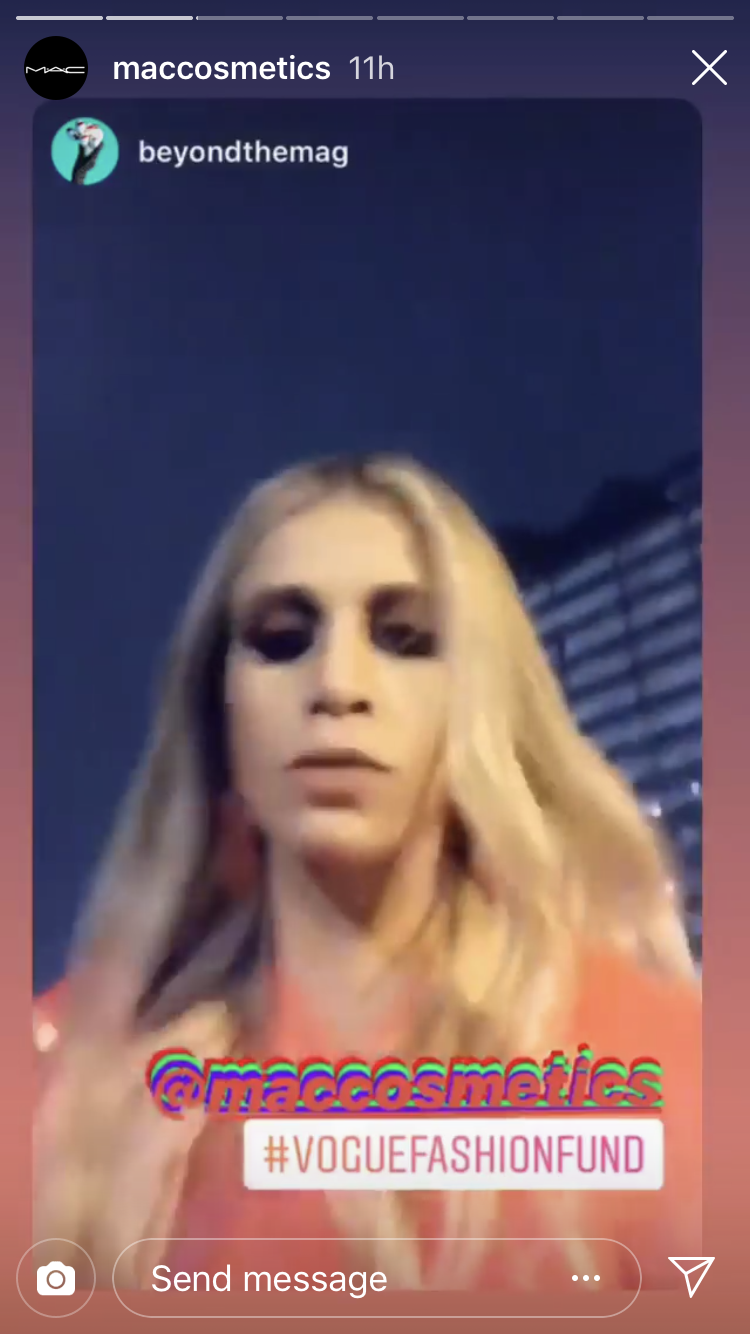
@faithfullthebrand reposts user generated content.


@milkmakeup demonstrates beauty tutorials.

@starbucks uses stories for new product announcements.

Happy Storytelling!
Boostly is the #1 Instagram Growth Service to help you build an engaged audience, drive traffic and generate sales from Instagram! Get started for free today:
