The Beginner’s Guide To IGTV
What in the world is IGTV? Even though this Instagram feature has been around for over half a year more or less, users are still trying to figure out what the benefits of IGTV actually are, let alone how to use IGTV in the first place.
In an effort to up it’s video game, Instagram now allows users to upload up to an hour’s worth of content onto IGTV, opening up a world of opportunity for social media marketing.
The question is, are you aware of the different ways you can utilize IGTV to boost your account? We’re here to provide you with not only the basics on how to use the feature, but also how you can use video content to promote your brand or business and get your viewers involved through IGTV.
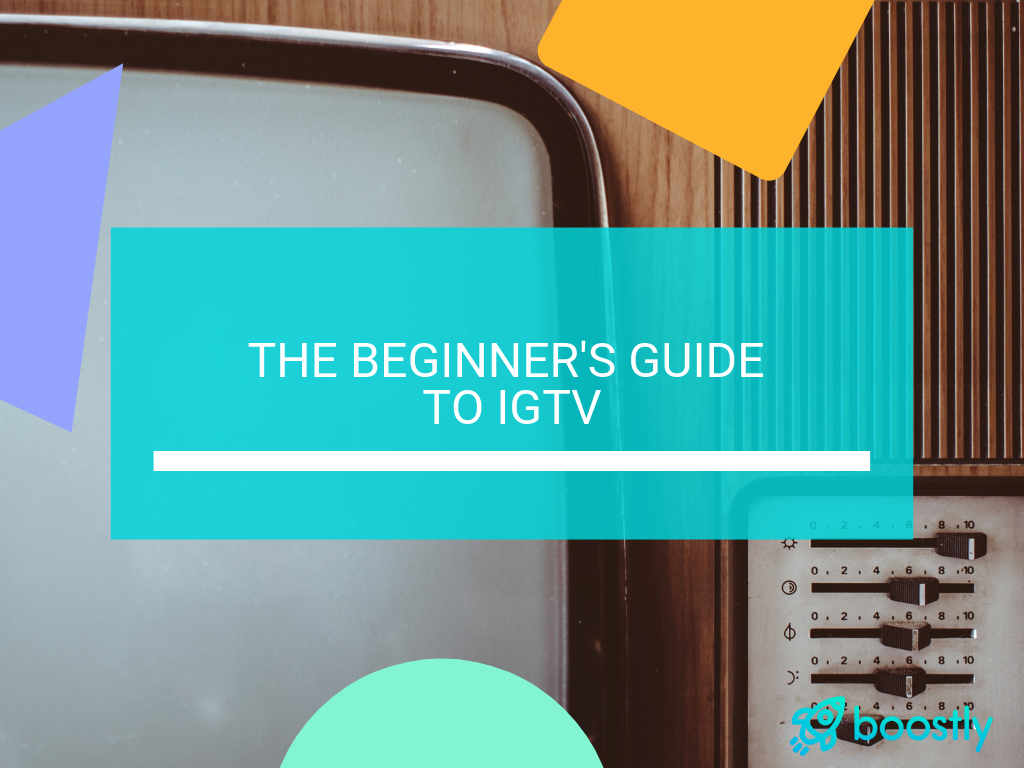
You’re probably wondering, why did Instagram make another video sharing feature when Instagram Stories already exists?
Well to put it simply, what sets IGTV apart from Instagram’s most popular video feature ‘Instagram Stories’ is the fact that users now have the ability to upload content that is longer than the standard 10 seconds. In addition to the increase in airtime, IGTV also gives creators the freedom to post high definition videos.
This upgrade in time and quality has now put IGTV into the same category as YouTube, making it seem as though this will most likely be it’s main competitor.
In fact, Instagram may actually have a pretty good chance at giving YouTube a run for it’s money since Instagram is already the universal crowd favorite when it comes to social media platforms. This move could make Instagram a true one-stop shop for everyone’s social media needs.
Furthermore, the one thing that really sets IGTV apart from its competitor, YouTube, is the fact that the feature is formatted for vertical video sharing only. In hindsight this move isn’t exactly revolutionary, but when it comes to high quality video sharing, no one else seems to be doing it.

Why is vertical formatting so important? It’s simple – the mobile space is dominating right now.
The numbers don’t lie either. Over a third of Instagram users use their mobile to view content and make purchases online. This number is only meant to increase as time goes on, which is why it’s such a crucial move to design content sharing features that are user-friendly a.k.a. mobile-friendly.
Plus, we’ve all been there. You go to watch a video on YouTube or on another website and you have to flip your phone to try and see what’s going on. Gone are the days of inconveniencing the viewer, forcing them to tilt their heads or flip their phones! Welcome to 2019!
All jokes aside, the vertical design of IGTV is a huge convenience factor for all viewers, meaning more people will be open to watching your content since the effort level is practically nonexistent. This of course opens up a lot of doors for creators.

Let’s start with the basics: How do you use IGTV?
The new feature can be accessed either directly on the Instagram app OR you can download the individual IGTV app.
Once in the app, you can choose between different categories such as
“For You” – Videos suggested for you based upon your interests. For example, if you like a lot of beauty accounts, most likely videos such as beauty tutorials will pop up. Think of it like the ‘Explore Page’ on Instagram.
“Following” – Videos posted by accounts you already follow.
“Popular” – Videos that are currently trending.
“History” – Videos you’ve watched.
You can even search for videos uploaded by any user on the app or upload videos of your own – which is where we tap into our creative side!
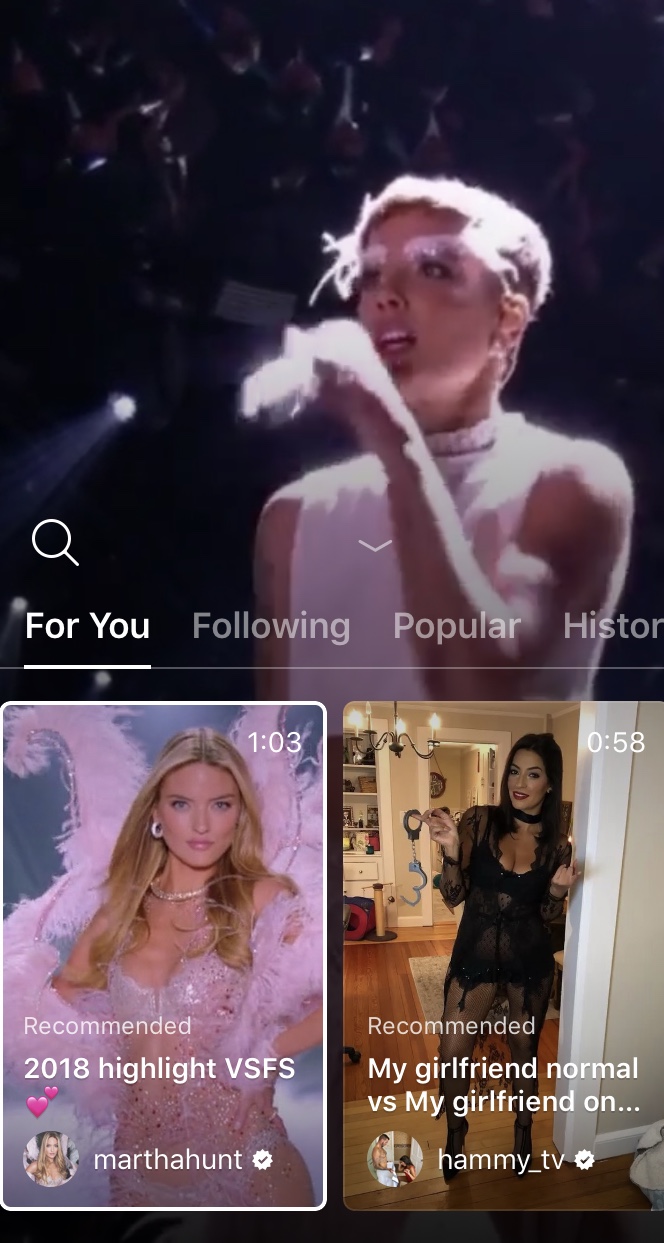
How can brands utilize IGTV?
First off, all of your followers are going to be automatically subscribed to your IGTV channel – as long as they follow you. This is a huge plus for all users as this means you won’t have to work as hard to build a base following as you’re already starting with the following you have.
Now we have to make sure they watch IGTV!
A great way to promote your new IGTV video’s would be to post promo snippets on your Instagram Story to guide followers to your IGTV channel.
The feature is very user-friendly for both creators and viewers alike, so it would be relatively easy to funnel people over to your channel as long as they’ve been exposed to your stories or posts.
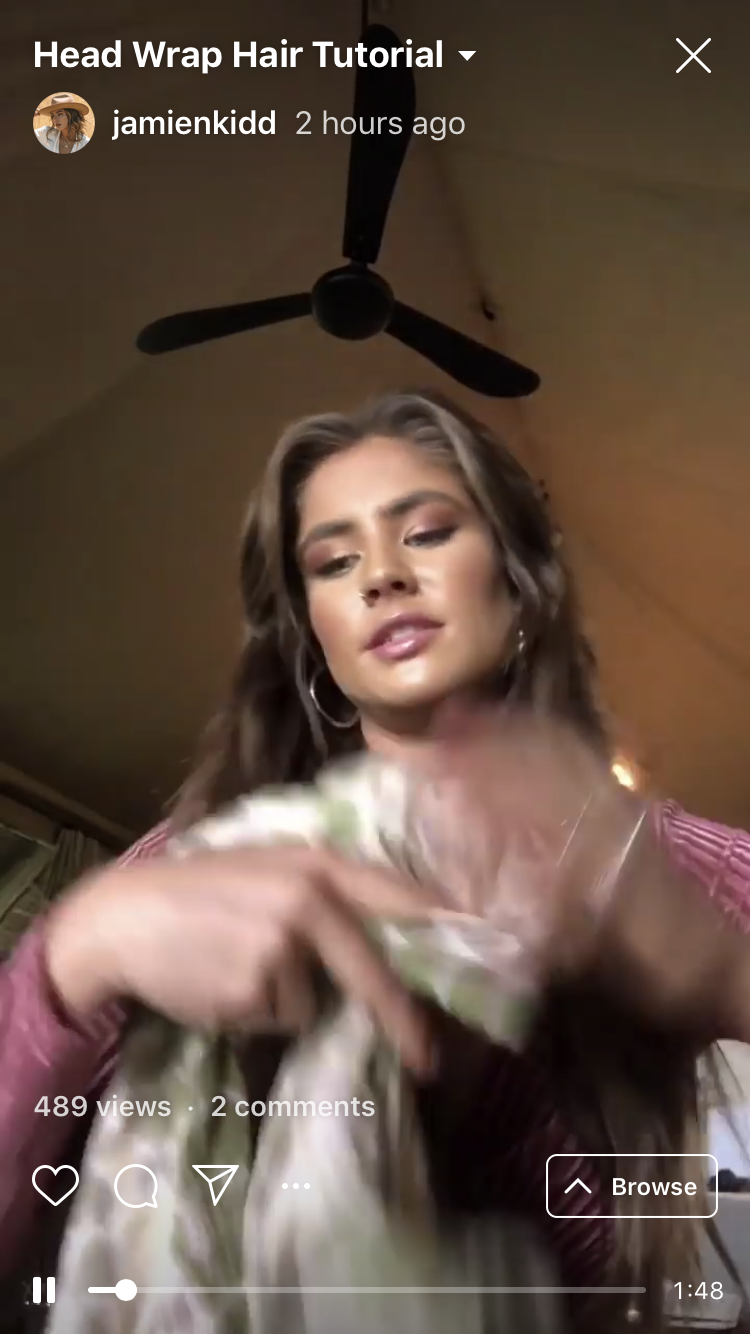
IGTV Ideas
Commentary
This is where you can highlight product features or create something along the lines of a podcast. However, the cool part about this concept is opposite to a podcast, the viewer can actually see what you’re doing, hence IG’TV’. This would be useful for influencers who are trying to show off products they support or for brands who are explaining the latest and greatest on new products.

Q&A
Answering questions asked by your followers can be a great way to connect with your audience. Plus, you no longer have to deal with the stress of going ‘live’ to do it!
Through Q&A’s, a creator can provide valuable information to their audience, while making it fun and interactive. Make it something your followers look forward to every week! For example, maybe you post your Q&A’s every Monday evening so your followers know to be on the lookout Monday night!
Documentary
This style is where you take your viewers on a ride through your day-to-day. Of course, there’s a lot of different routes you can take here, but have a think about the industry you’re in and then cater your video to that.
If you’re a travel photographer, create a video where you take viewers on an adventure to a land far, far away. Or maybe you want to give your viewers some insight into the way of life in another country.
Regardless, this style will allow your viewers to get a better understanding of what your life or brand is all about.

Republish Video Content
Out with the old, in with the…old! Reuse previous popular video content you’ve already shared on your Instagram account. If the content had performed well in the past, chances are it will again and you probably have a few extra followers at this point who haven’t seen it yet. This could be a useful tactic for when you’re just beginning to post on your IGTV channel!

How-To
Tutorials are extremely beneficial for anyone wanting to demonstrate a step-by-step process. Obviously. However, now that creators have the freedom to record videos for up to an hour, you can really dive deep into whatever process you’re trying to explain.
No more snippets where you have to try and become a word wizard to fit everything into the shortest clip in the history of the world. Creators can now focus on quality over quantity, taking time to explain each step of a recipe, fix a dent in your car, or how to apply your craziest makeup for a big night out.
Whoever you are, creating tutorials on IGTV has the potential to greatly improve your social media following since tutorials are practically like striking gold for anyone who’s struggling to do something. Think about it, who do people turn to when they’re trying to learn how to do something and want visuals? YouTube! So make tutorials more mobile-friendly and add them to IGTV!

Overall, IGTV is definitely a game changer for accounts who want to leverage their video content – so get out there and start creating!
Boostly is the #1 Instagram Growth Service to help you build an engaged audience, drive traffic and generate sales from Instagram! Get started for free today:
