The Ultimate Guide To Creating Instagram Ads
When it comes to advertising on Instagram, most marketers feel as though they’re taking an absolute shot in the dark trying to figure out what actually works. Advertising is definitely a game of trial and error, but what if we told you creating Instagram Ads does’t have to be as difficult as it seems? Or that you can create great campaigns without spending a crazy amount of money?

We all know how beneficial Instagram is when it comes to exposure and business, especially when there’s 1 billion active users on the app who will potentially see your ad. Do you see what we see? That’s a lot of dollar signs!
The numbers definitely don’t lie. As one of the most popular social media platforms worldwide, Instagram has more active users than any other social media platform. Plus, it’s not just the numbers that are important, but the type of buyer on the app. Each year, more and more people turn to Instagram to purchase products and discover new brands, which is why Instagram Ads are so crucial.
Advertising on Instagram is definitely a unique task to tackle, but is not as scary as you think! In fact, you do not need to spend nearly as much of your budget on Instagram advertising as you would on other outlets. Plus, your return investment has the potential to be much higher than if you were to advertise anywhere else purely due to the numbers.
To break it down, we’ll need to make the whole process a lot easier to understand.
To start off, you’ve probably noticed the sponsored post option on Instagram. Ever since Facebook bought out Instagram, the app has turned into the same twisted platform where it will continuously throw the sponsored post idea out at you in hopes that you will one day give in to it. Or if you’re on the consumer side of things, which spoiler alert EVERY user is, you’ll see sponsored posts sprinkled throughout your feed on the reg.
At the end of the day, sponsored posts are great and all, but you’ll need to take it one step further to really make the most of it (and reach the appropriate audience for your campaigns).

Different Types Of Instagram Ads
(Listed in order of effectiveness)
Photo – The classic Instagram Ad. You know what they say – A picture is worth a thousand words.
Carousel – A great way to include much more information while also keeping the user entertained and interested. You’ll need a business account to unlock this feature and have the option to include up to 10 photos or videos in one post. This is a great tactic for creative storytelling without over-exhausting the viewer with too much information. This option is especially beneficial for accounts within the fashion industry because you’re able to show several different looks as if you’re flipping through a catalogue.
Videos – 25% of Instagram Ads are single videos. But be careful! Engagement drops significantly the longer the video lasts, so try to keep it short, sweet and to the point.
Stories– Use this feature to announce campaigns and do some additional promotion on top of your actual Instagram Ad. Stories help to cover all the bases and are a sure way to increase exposure plus potentially get your account noticed on the explore page!

How to Create Instagram Ads
Creating Ads on Instagram can be done directly on the app or via Facebook. First things first, you’ll need to make sure both your Instagram and Facebook Business Page are connected, which is what allows you to have a business profile on Instagram and use Facebook Ad Manager. It’s pretty beneficial to utilize Facebook Ad Manager as this will allow you to really customize your audience and monitor the performance of your ad all in one place.
Advertising on Instagram using Facebook Ads Manager
If you’re new to the Ad process, you can start with Guided Creation on Facebook Ad Manager, which is a step-by-step guide that will walk you through the entire process as you go. Or if you’re familiar with the Ad process, you can jump to Quick Creation which enables you to create your ad in any order you’d like to without much interruption from Facebook.
Once you decide which creation type you’d like to use, you’ll need to choose your objective. That can range from anything to increasing profile reach to an increase in conversions from your profile to your website. Again, if you’re new to the Ad space, it may be beneficial for you to have a quick read on how each objective would be beneficial for your specific business goals.
Next, name your campaign and identify your audience! You can select between age, gender, location, interests, pages liked and more. It’s recommended to save the audience you’ve selected as you’ll want to refer back to it once the ad has been created to measure it’s effectiveness or usability for upcoming ads. Most likely, you’ll be testing out the waters with different target audiences to see which group works best for your campaign efforts.
Now you can select your Ad placements aka whether or not they will appear on Instagram, Facebook or both platforms.
Lastly, you’ll be selecting your budget and scheduling which varies between a daily budget or lifetime budget. There’s a lot of freedom when it comes to selecting a time slot to run ads. You can select specific times or even days. Certain times and days are more expensive than others so make sure you understand the proper break down of CPC (cost per click).
Now that the hard part is finished, you can finally add your ad! Make sure the content you’re uploading is formatted correctly for Instagram.
Preview the Ad, click confirm and then you’re all set!
Too hectic for you? You can also choose to set up your Ad directly on the Instagram app.
You’ve probably seen the promote post option quite a few times if you’re already set up as a business profile. This option is a lot less painless, but may not be as cost effective or properly focused on appropriate targets.
Simply click the ‘Promote’ button beneath the post you’d like to promote as an ad. You will be able to use call-to-action buttons and select your target audience. You can either have Instagram sort a target audience out for you based upon who the app thinks will match your current follower list, or you can create your own target audience. You’ll have the opportunity to decide between locations, interests and age. Once you’ve confirmed everything, your promotion will be good to go!

What’s next?
We’ve all been there. You create a great ad campaign and receive little to no engagement on the post. Now what?? Is this whole Instagram thing even worth it?? Yes. The answer is yes. Here’s why: The popularity of Instagram itself and potential to reach millions is a deal breaker. So when your creating Instagram Ads, keep some things in mind.
Think About Composition
Can’t stress this enough – content is key!! You need to create the most aesthetically pleasing images and videos EVER, or else people are not going to want to engage with you.
Learn the tricks of the trade or better yet, hire a photographer to help capture that vision in your head. You’ll need to think about composition and keep focal points in mind to make sure everything flows not only on your feed but also between posts.
Don’t Make It Too Obvious
If you post great Instagram content, viewers will more willingly be attracted to your marketing message without you having to beg for a sale.
Nowadays, people do not want to know they’re looking at an ad. They’d rather be oblivious to the fact that they’re being convinced to buy something without you actually coming out directly and saying ‘hey buy this.’ It just feels more ‘organic’ and like the consumer is in control. Find a good balance between being discrete yet appealing.
Don’t Overload With Text
Be as direct and engaging as possible. Try not to over do it with captions as that can be a turn off to new viewers.
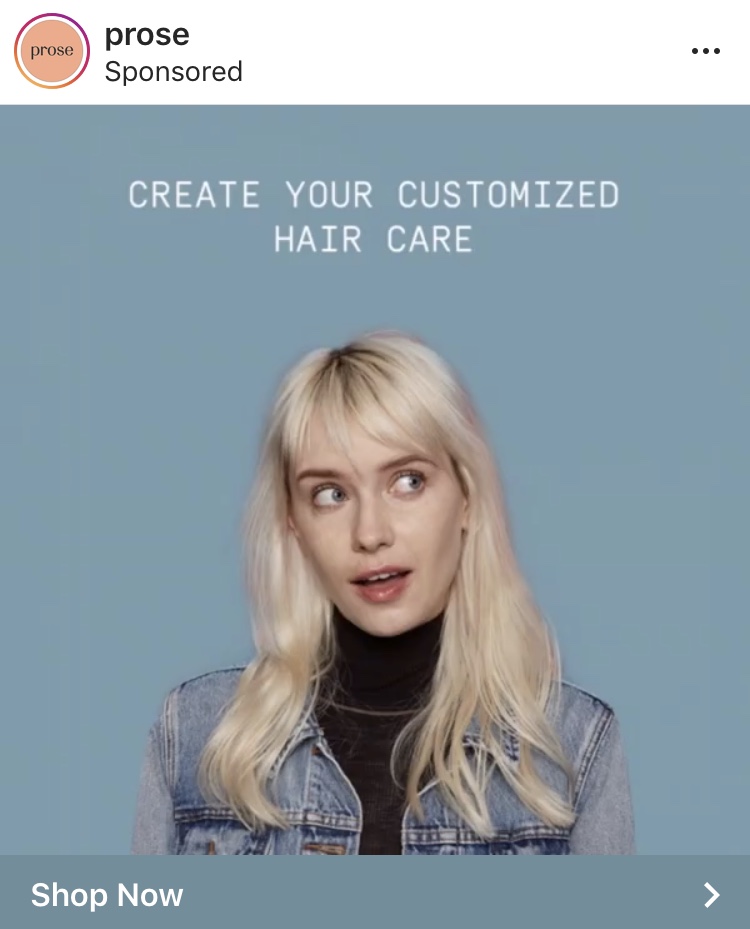
How To Boost Ad Exposure And Engagement
Run Ads When Your Audience Is Most Active.
You’l have to get to know your audience pretty well. Think as if you are the buyer. If you’re a fashion retailer, when are most people online shopping? Probably not at 11am on a weekday. Or at least that’s not the majority.
It’s critical to know when your audience (not just your followers) spend the most time on Instagram. Of course, this will take some trial and error so test it out!
Host A Giveaway
This tends to gain a lot of exposure amongst the Instagram community especially when the giveaway requires users to tag a friend.
A contest can also require a user to repost the photo or video on their own personal Instagram account, mentioning the giveaway along with the brand or business, increasing the number of people that will see the post. This is a great way to gain the trust of new followers because if viewers see their friends posting about you, you must be good!
Collaborate With Influencers
Users turn to social media for references and trust the people they follow. You’ll need to do a bit of research to find which influencers have a strong + genuine connection within the community you’re looking to target.
Once you figure out who you’d like to work with, the next decision will be how you’d like to collaborate.
You can choose to have an Influencer ‘takeover’ where a specific influencer will run your Instagram account for x number of days. Usually, the influencer will promote this takeover to their followers on the days leading up to the start of the takeover.
Or, you can choose to participate in a classic Influencer collaboration where the influencer posts an image or video tagging your brand or product, and you’ll have the option to repost the image to your gallery as well for added exposure.
Overall, the largest benefit of an Influencer collaboration is the ease of gaining trust from the influencer’s followers.
Now that you know all there is to know about creating an ad on Instagram, it’s time to put your skills to the test! Instagram is an advertisement hotspot at the moment, so it’s in your best interest to get involved!
Boostly is the #1 Instagram Growth Service to help you build an engaged audience, drive traffic and generate sales from Instagram! Get started for free today:
