How To Manage Instagram DM’s
Managing the influx of Instagram DM’s that come through your inbox can be a grueling task within itself – especially if you’re the only person managing your account!
Luckily, there are some tools you can use to take some of the stress away, and make the response process as streamlined as possible.
Whether your a big brand, mini startup, or even a solo influencer, here are some tips and tools that are especially useful when it comes to managing your Instagram DMs.
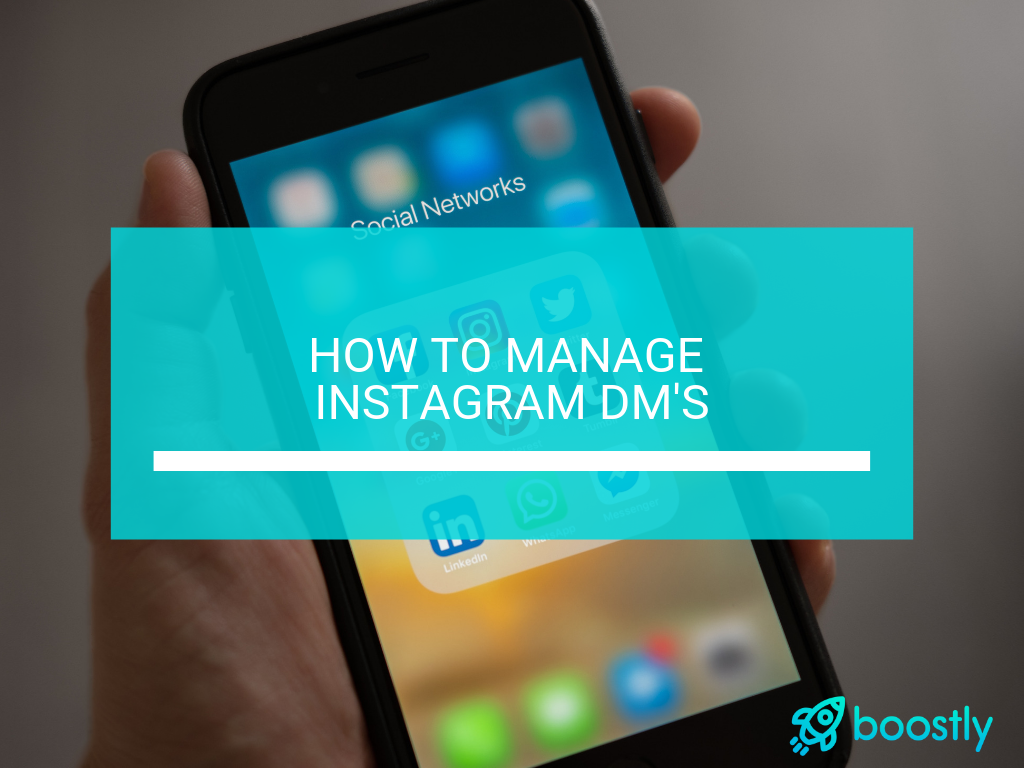
Respond on your desktop!
Probably the easiest way to quickly respond to Instagram DM’s is to do so on your desktop! Facebook has now announced that you are able to receive and respond to your Instagram DM’s through your Facebook Page. The only catch here is that you’ll need to have a Facebook Business Page along with an Instagram Business account.
As if there weren’t already a million reasons to switch over from a personal to a business profile on Instagram, add one more reason to the list: DM on your desktop!
To access this feature, it will be located within the ‘Inbox’ on your Facebook Page. Just click the ‘Inbox’ button then ‘Instagram Direct.’ Your Facebook messages and Instagram messages are still separated, creating optimal organization for your incoming messages on both platforms.
This is a huge game changer as Facebook has created a one stop shop for responding to all incoming engagement including Facebook messages, Instagram DM’s AND Instagram comments. If you remain on top of this, your engagement will be off the charts.

Instagram 101: It’s extremely important to make sure you respond to ALL messages in a timely manner, whether they be DM’s, comments or Story replies. Receiving incoming messages is a great sign that you have a tuned in, engaged audience who are interested in what you’re posting. Keep it that way by responding to your followers! Even a little response goes a long way and those responses will get your audience even more excited to engage with you.
Need help organizing your Instagram DM inbox? Not to worry!
Staying on top of your incoming direct messages is easier than ever with a few simple tactics within the Instagram app.
Instagram’s flag system is an extremely useful tool for keeping track of the messages you need to respond to or even refer back to.
For instance, if there’s a question someone has asked, but perhaps you do not know the answer, you can flag the message and either come back to it once you figure out the answer, or flag it so another team member can go back and answer the question.
Another great use for the flag system is to share lovely messages you receive from your followers. Think of it as a star tool. If someone has sent you a kind message or review that you want to share with your followers, you can flag the message so you can easily come back to it at a later time and share it!
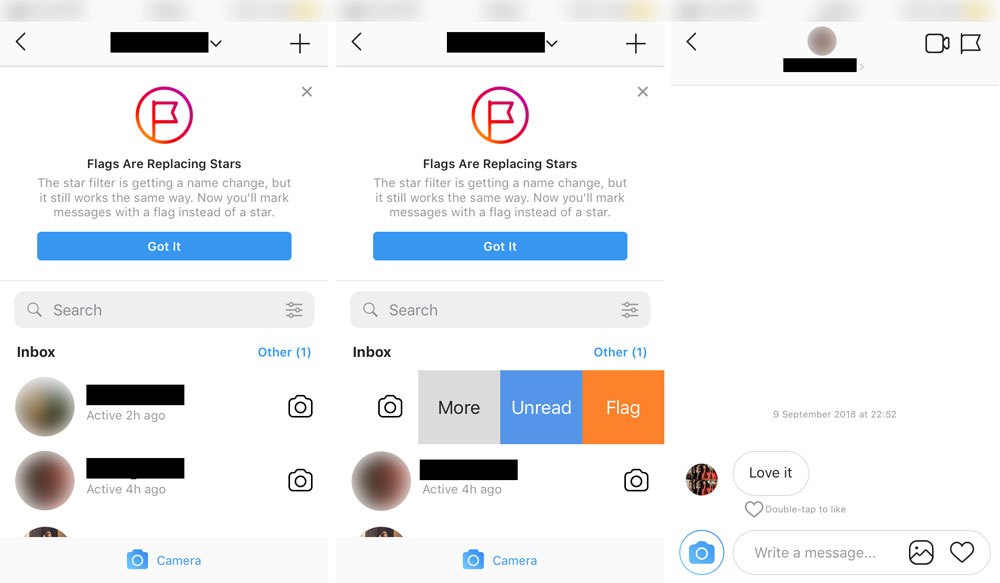
Overall, the Instagram flag system is there to help make specific messages stand out so that you can easily refer back to them and organize your inbox.
Another useful tool within the Instagram App you’ll want to utilize is ‘Quick Replies.’ Oh and what a surprise, it’s only available for Instagram Business accounts (the pros for having a business account really do pile up).
If you receive a lot of the same questions over and over again, this will be a great help as you can save some of your most frequently used responses and paste them into the DM directly within the Instagram app.
It’s a huge time-saver especially if you are continuously writing out the same response or copy and pasting from the notes section of your phone. Unless you really aren’t convinced to switch over to a business profile, then having some common responses saved in the notes of your phone may not be a bad idea.
Either way, make sure your responses are as human as possible, since you don’t want to come across as sounding like a robot. That’s definitely not inviting!
Make sure to carry your voice over into your DM’s and make things fun by adding emojis! ☺️🙌🕺
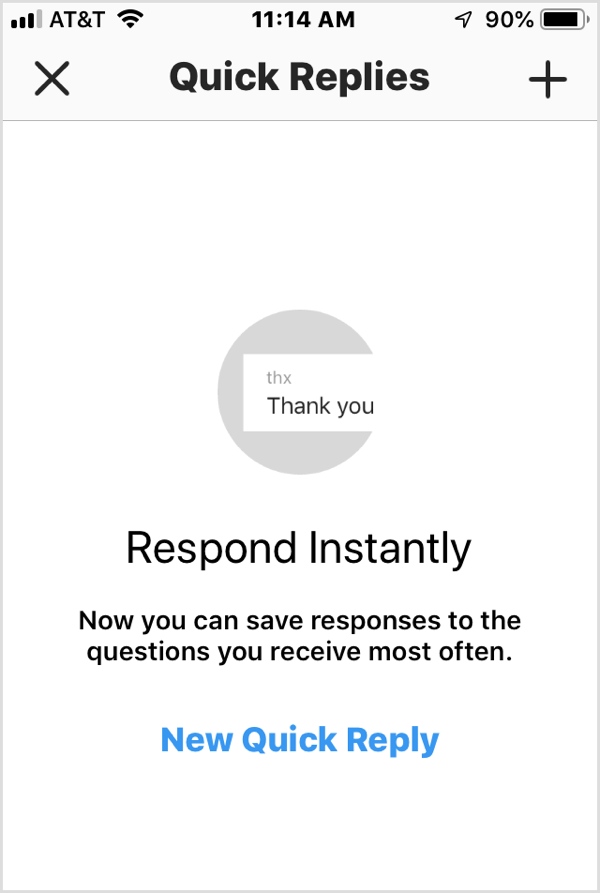
Hopefully these tips and tools will take away some of the every day stress that stems from opening up your Instagram DM inbox. Organization is key, but with Facebook’s new update, it will make responding to direct messages as easy as possible. So what are you waiting for? Get out there and tackle that Instagram DM inbox like a pro! 💯
Boostly is the #1 Instagram Growth Service to help you build an engaged audience, drive traffic and generate sales from Instagram! Get started for free today:
