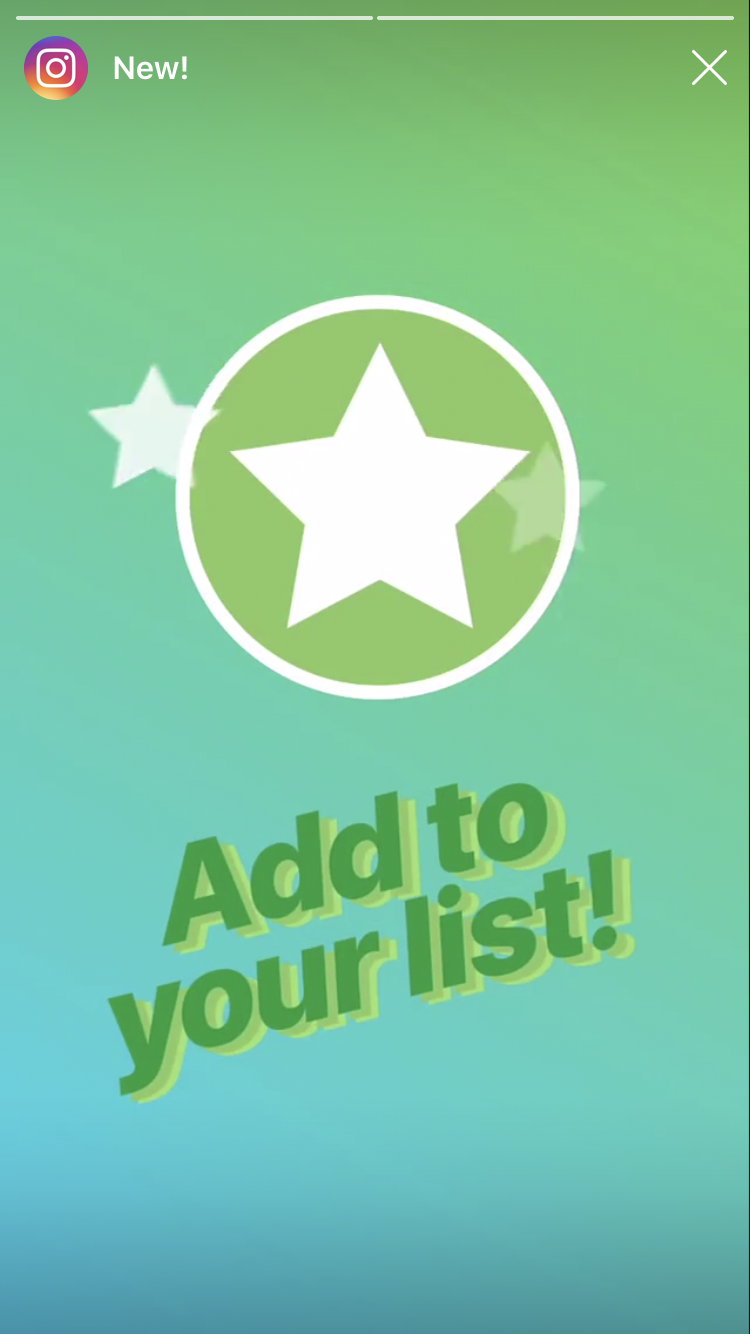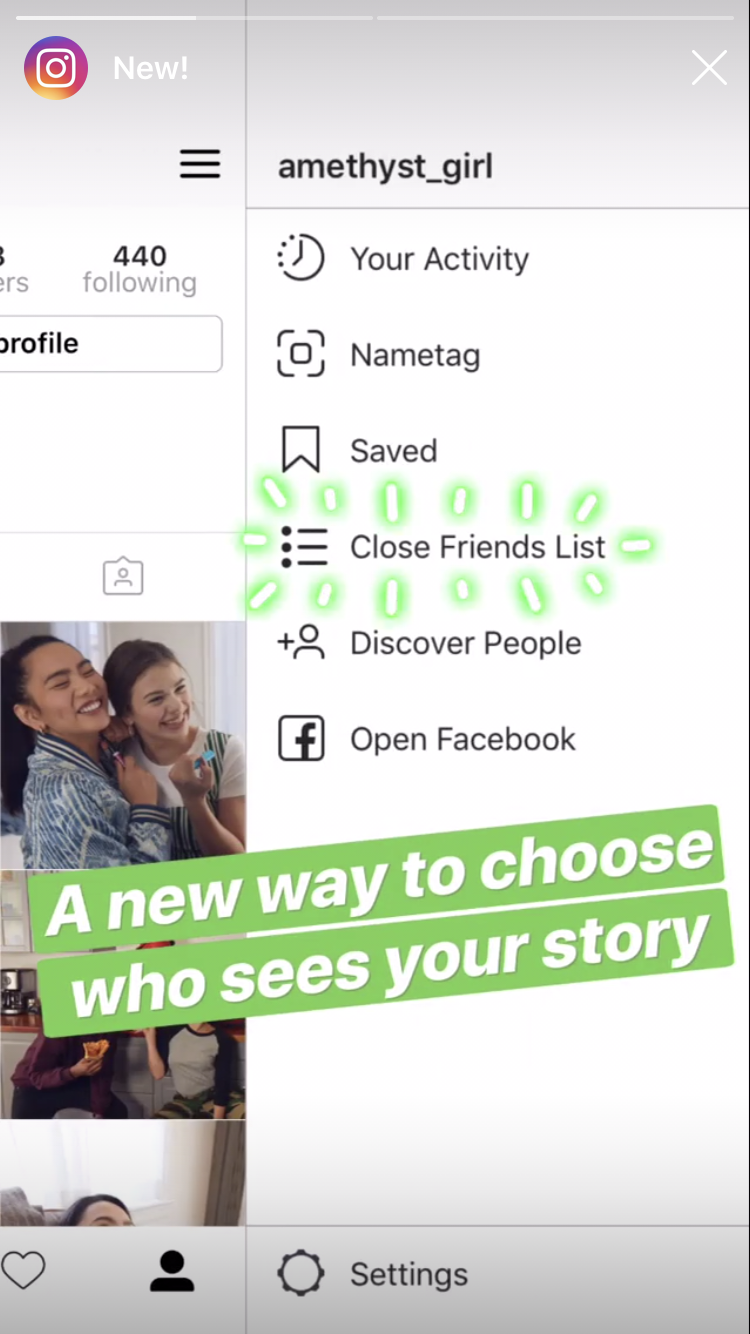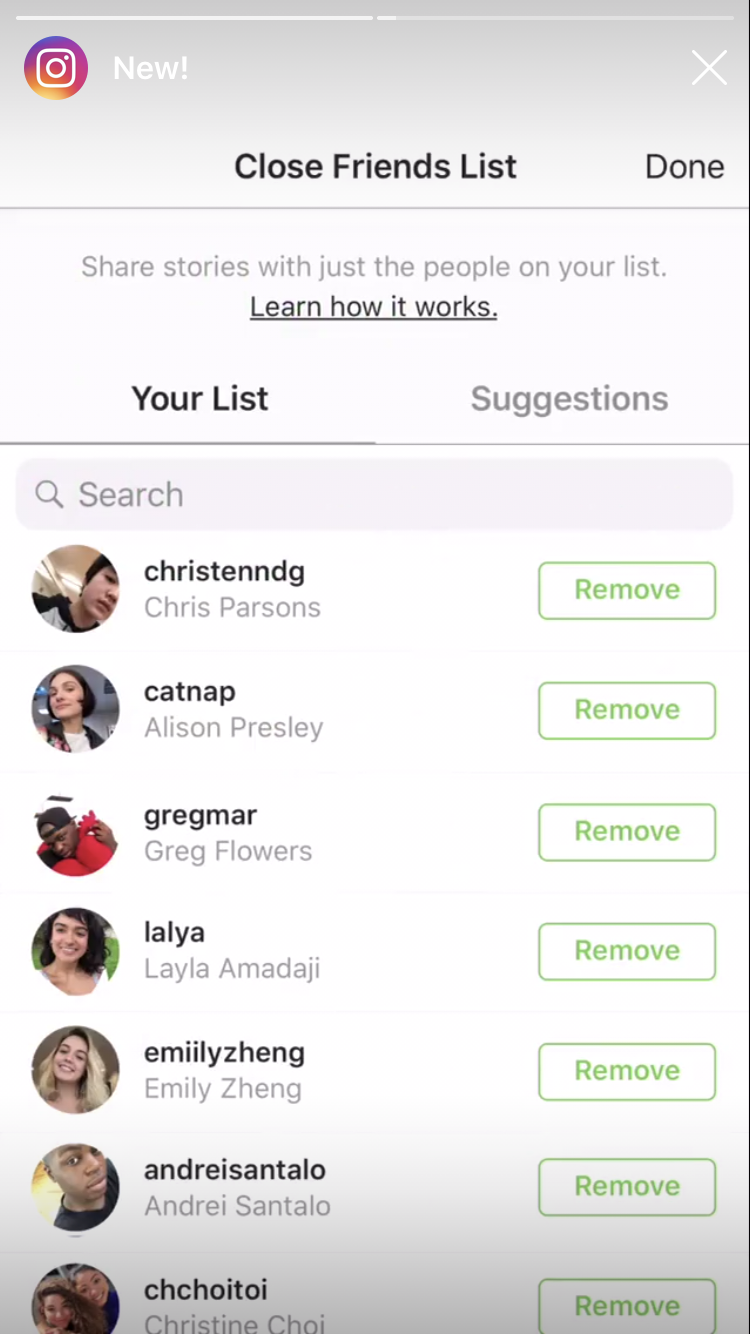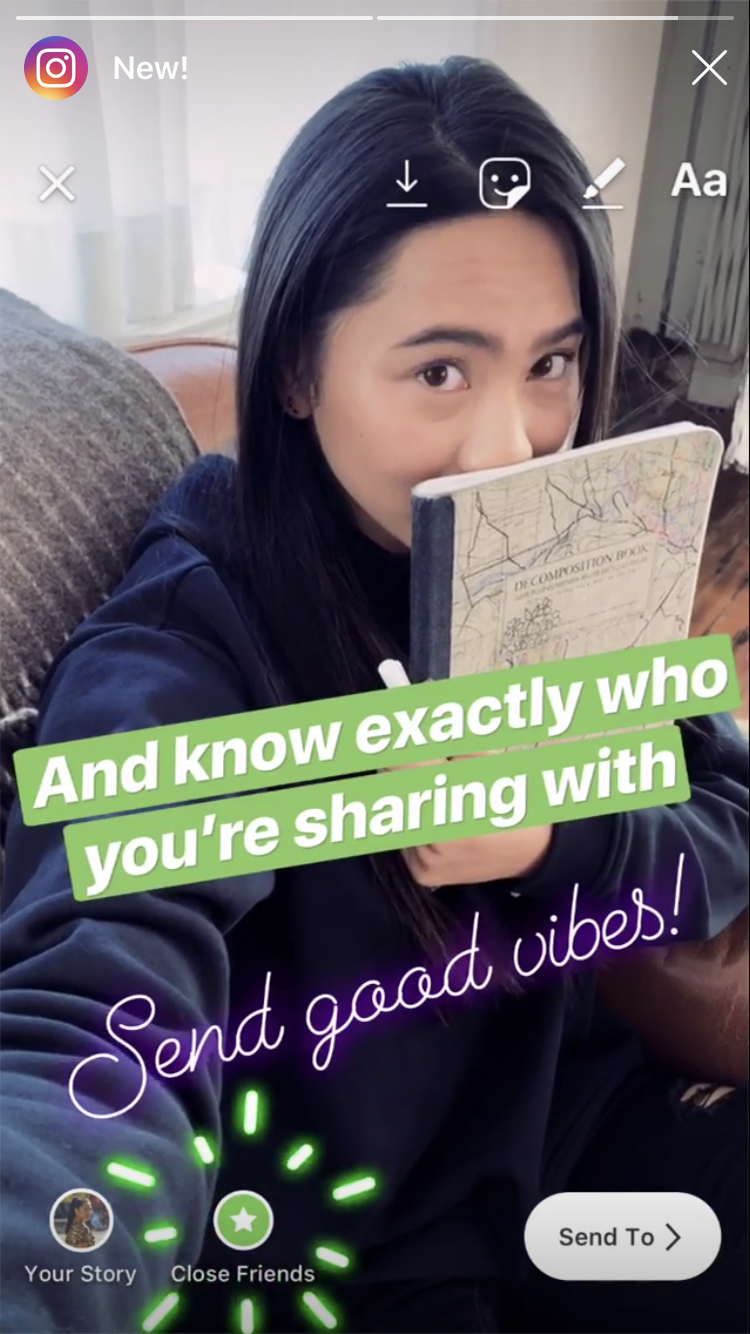How To Use Instagram Close Friends Feature
Remember the days when Instagram was just a creative outlet for sharing photos with your friends or select followers and nothing more? When the term ‘privacy’ was something that was actually attainable on the app? You could go completely under the radar and no one was keeping tabs on what you were doing when you were doing it. Nor were people you’ve never met before suddenly intrigued in your day to day. Good news – it looks like Instagram is making an effort to get back to it’s roots. Announcing the newest feature of the platform: Instagram Close Friends.

You’ve probably noticed when you go to share a new story, the layout is slightly different. The share button is now conveniently located where the save image icon was and now you’re sharing photos on accident that were only meant to be saved. Don’t worry you’re not alone.
In addition to the small layout changes, there are also some new options. Next to the ‘Your Story’ button there is now a fun new icon labeled ‘Close Friends.’
Despite the fact that this new feature practically appeared over night with no explanation whatsoever, the feature itself is pretty easy to understand.
To put it simply, have you ever had something you wanted to share with a select group of say your close friends instead of the entire world of Instagram? Perhaps your whole family has decided to add you as a friend on Instagram and there’s no way around it. You don’t necessarily want to share your night out with Grandma Jean. Or you can share stories but only as long as you’re fine with your aunt, colleague, ex partner and complete strangers who follow you all seeing it.
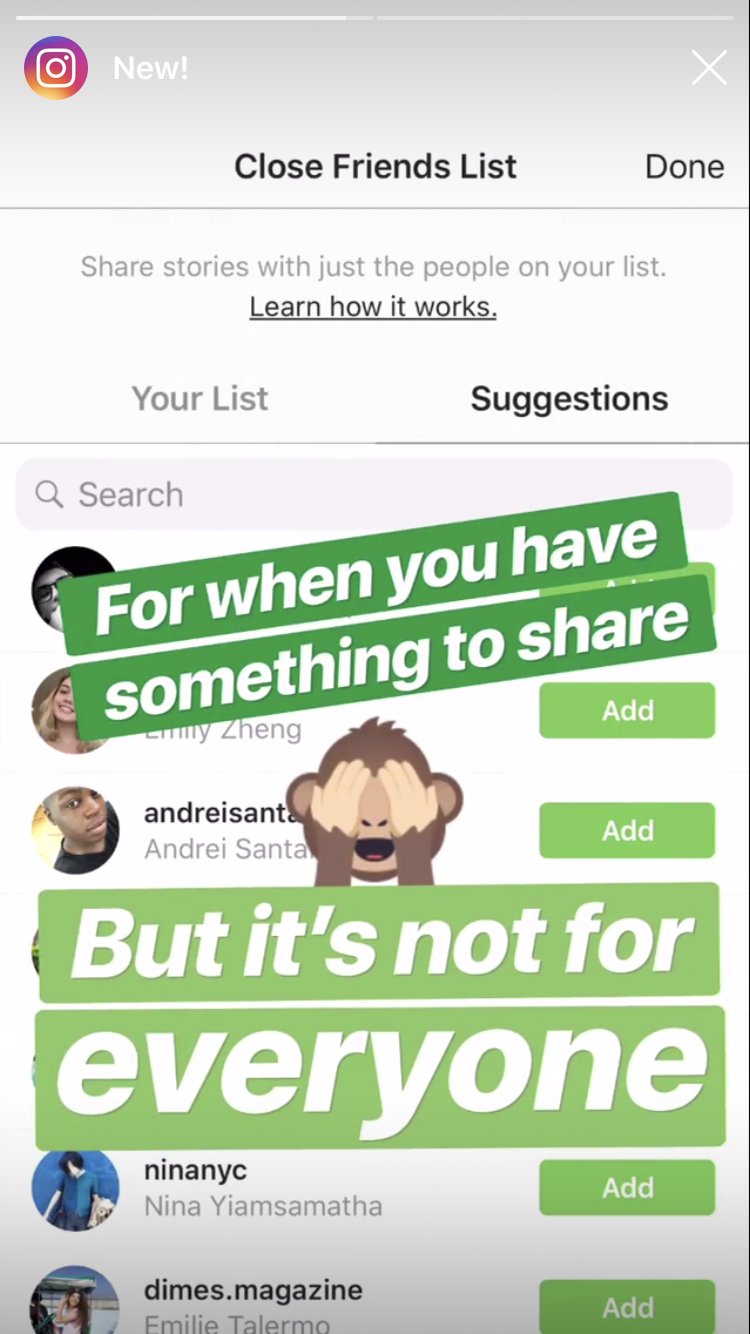
In an effort to bring back some of the intimacy that once existed on Instagram, the Close Friends feature aims to allow some more freedom when sharing. Now you can use the app as freely as you’d like, and not have to think twice about posting that photo of you at a party the same night you cancelled dinner plans because you were ‘out of town.’ Yeah we’ve all been there.
Now, when posting a story, users can choose between sharing it with the entire universe (all followers) or just a special selection of people (your close friends).
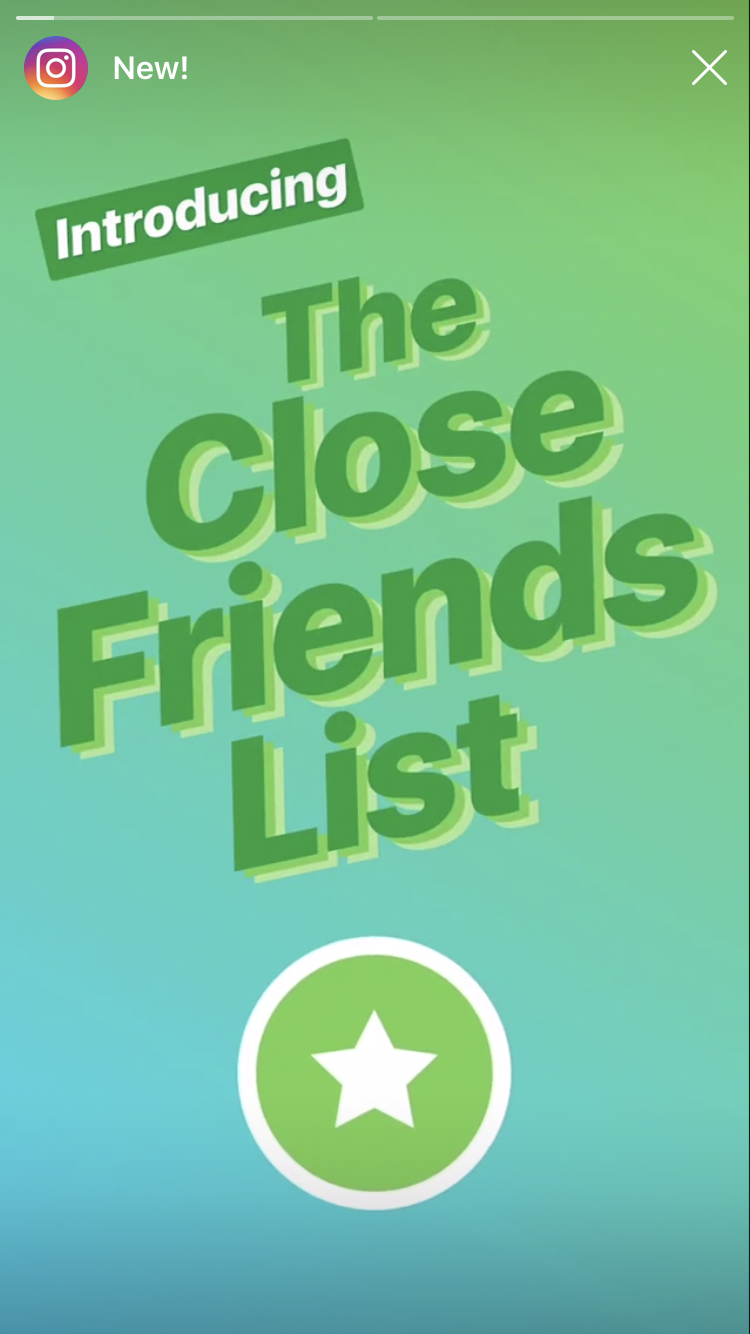
Of course there was always a way around the privacy issue. Group chats, private DM’s, Finstagrams, and the hide story feature have all allowed for private sharing to be done any way. But now Instagram has taken note of what the people want, and have designed this feature all in an effort to make the app more user-friendly.
Essentially, Instagram realized people want more control of their account and who they share things with, especially stories. Not to mention Instagram has been working on this feature for a little over a year.
This feature is particularly handy for influencers and businesses, who have their personal and business accounts combined into one. Now you can resume back to normal life and interact with your friends while also posting the latest promotion for your holiday sale.
Curious in how to create this so called ‘Close Friends’ list? Read on!
How to Create an Instagram Close Friends List
Selecting the people you’d like on your Instagram Close Friends list is really easy thanks to Instagram’s user-friendly interface.
You simply go to your profile, click the three line icon in the top right corner, and then ‘Close Friends.’ Instagram then gives you the option to add any of your current followers to your close friend’s list. It even comes up with suggestions based upon who you interact with most.
Once you’re finished creating the list, tap ‘done’ and you’re ready to share your first Instagram Close Friends Story! Of course you’ll be able to add or remove people from your Instagram Close Friends list at any time. So don’t worry it’s not a life or death decision.
How To Share an Instagram Close Friends Story
Once you create your close friend’s list, you’ll now have the option to share things with this list on your story. When you post a story to your Close Friends list, there will be a green ring around your profile that will only be visible to that list. The green ring differentiates the Close Friends list from the normal story upload, which appears as a pink ring.
Sharing a story with your Close Friends list is exactly the same as sharing a regular story to your profile, it’s just a matter of selecting ‘Close Friends’ instead of ‘Your Story.’ Both icons are located right next to each other as well so you’ll always be reminded of the option.
Whether or not this will actually catch on is another story. Some speculate that this is the modern day MySpace Top 8 and it will be short lived. Others are creatures of habit and will continue to just send screenshots or DM”s to their best friends throughout the day instead of taking advantage of the Close Friends feature. Regardless of if you decide to utilize the new feature or not, it is definitely a plus for businesses and brands.
With the Instagram Close Friends feature, you’re now able to specifically target certain people and give them a feeling of importance. Now that people know what the green ring around your image means, they’ll be more inclined to watch your story because they know they are a part of the ‘chosen ones’ and will feel as if it is a special message. Plus the green circle will surely stand out amongst general stories. Not to mention it seems as though Instagram is pulling Close Friend stories to the front of the queue, so it could even be a beneficial marketing strategy to grasp the attention of more people.
Additionally, Instagram Close Friends is another way to connect and interact with followers (who may very well be friends as well). This close friends group will certainly be more involved in your day to day and uploads, encouraging more conversations between you and followers.
This could be a great opportunity for you to share exclusive tips, sales or information to a select number of users.
For example, if you’re a clothing brand and you’re having a warehouse sale, you can create a close friends list with people that you want to hear the news first and share a special story with them. This definitely adds to the exclusivity of things and will make clients feel special!
And don’t worry about burning bridges with your other followers. When you post to Instagram Close Friends and certain users are no included on the list, those users will not even know you’ve posted.
As this is only the beginning of this new feature, we’re sure there will be a lot more creative ways to use it as time goes on!
How will you utilize the new Instagram Close Friends feature? Leave us a comment below to let us know!
Boostly is the #1 Instagram Growth Service to help you build an engaged audience, drive traffic and generate sales from Instagram! Get started for free today: