Instagram 101: How To Protect Your Instagram Account From Being Hacked
Want to know one thing every Instagram user has in common? No one wants their account to be hacked.
As a business or brand, your sales and marketing rely heavily on the safety of your account as Instagram is such a large source of online revenue. Even just as a regular user, it can be quite a debilitating experience to have someone hack your account as this would disconnect you from your entire social circle. Plus, no one wants to start all over again especially if you already have a perfectly good functional Instagram account.
Luckily, having your Instagram account get hacked is not such a common experience, but there are certain precautions you should definitely take to prevent it from happening to you. Here’s how to protect your Instagram account from being hacked.

Hacking comes in different forms ranging from one person trying to access your account to a computer hacking thousands of users where it’s somehow able to get through the security barriers Instagram has set up. Super sketchy!
Most recently, there was the infamous Russian hack where hundreds of Instagram users were alerted that their emails had been changed to a random Russian email and some accounts even had their usernames or profile photos changed completely. Definitely not ideal!
At first, Instagram did not acknowledge the issue until numerous people were reporting the same thing was happening to them.
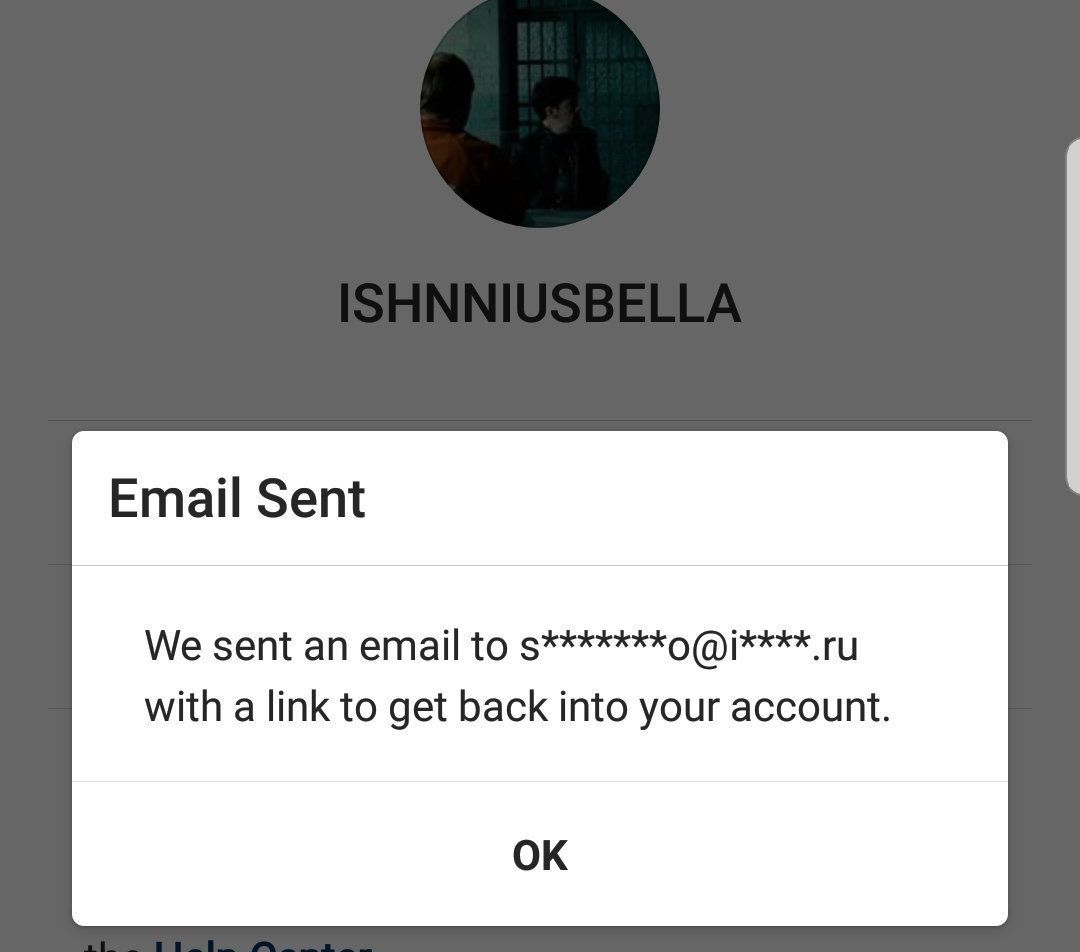
Instagram now sends out emails to users who have changed their information asking if ‘it was you.’ If it wasn’t, you then have the option to revert the change and are directed to change your password. Instagram also has several other steps you can take to restore your account if this process does not work.
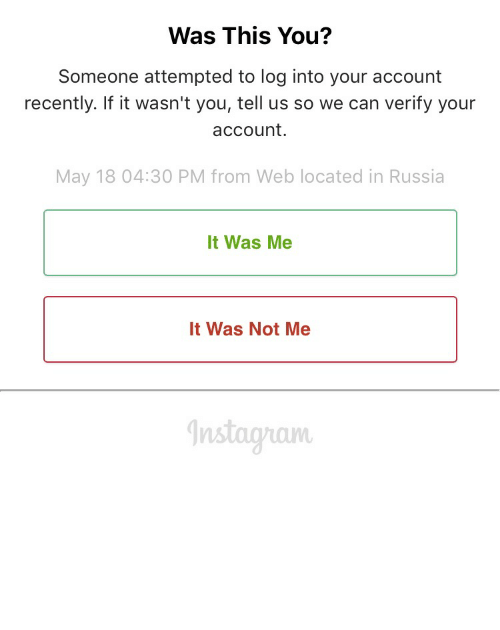
However, I think we can all agree in saying that we can’t be bothered going through all of these leaps and jumps when we’d prefer to just not have our account hacked in the first place. This is why it’s important to take the following safety precautions to ensure your Instagram account does not get hacked.
Strong Password
Want to know the ultimate secret to creating a huge blockade for someone trying to access your Instagram account? Create a STRONG password that no one would be able to guess. Of course, the issue with this is you want to create a password that you’ll remember so that you won’t get locked out of your own Instagram account.
When thinking of a strong Instagram password, what probably comes to mind is the nearly impossible to remember type like ‘N2jfsj8D(hda@/939.’ You know, the kind of passwords you get when you setup wifi for the first time and you have to read out every single letter and number to make sure you’ve entered it in your device correctly, then cross your fingers and hope your first attempt was a success.
Grueling process, yes, but it does provide the ultimate barrier between your account and a hacker since it’s nearly impossible to guess.
Nevertheless, the password does not have to be computer generated level intense, but just irregular enough that it isn’t on the list of the most popular passwords of 2018. If you’re still using the password ‘123456’ or ‘admin’ you should probably change that asap because those are the most obvious choices out there.
This step is really important as it’s essentially the only barrier between an outsider and your account.
An additional step you can take towards protecting your password is updating it throughout the year, either once or twice.
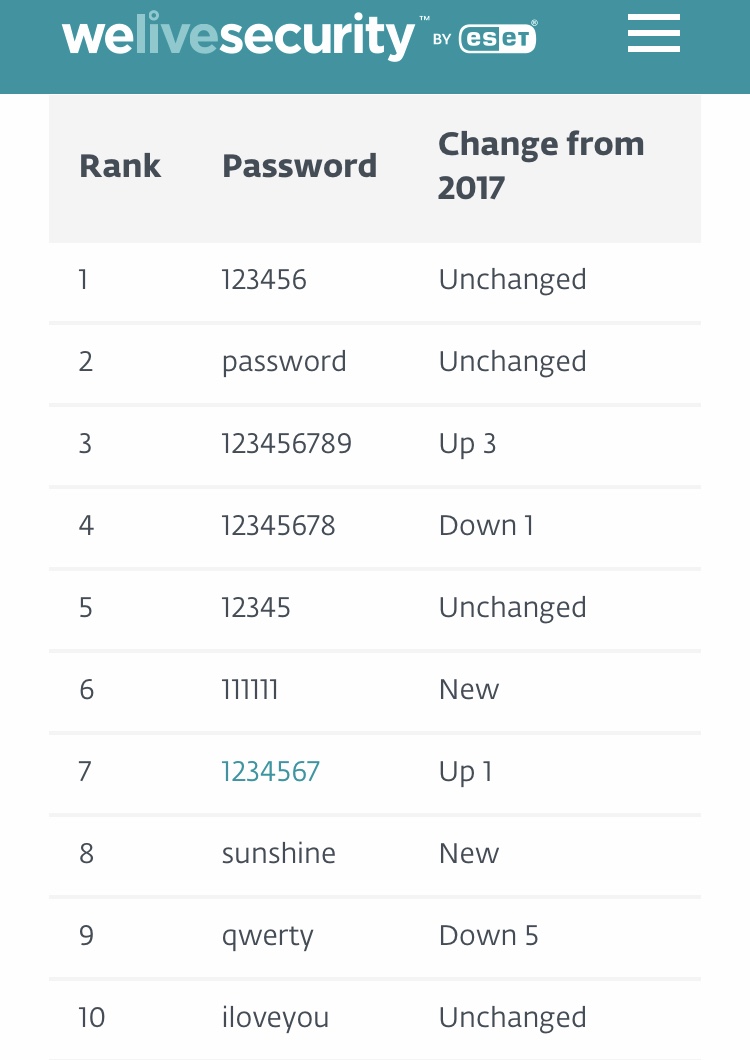
Access to the email and phone number associated with the account.
Make sure all of the contact information on your Instagram account is up-to-date. If anything happens to your account such as a lock out, or security issue, Instagram will turn to the email or phone number associated with your account in order to contact you.
If the information is ever outdated, make sure to update it on Instagram as soon as you can to avoid any problematic situations down the road.
Two-Factor Authentication
What in the world is two-factor authentication? This is an added security measure on Instagram’s end to ensure all hacking efforts are stopped before they’re started.
If you have your two-factor authentication switched on, whenever you attempt to login to your Instagram account from an unrecognized device, you’ll be asked to enter in a verification code that will either be sent to the email or phone number associated with the account (hence, why having access to that email and phone number are so important!).
This extra step will stop anyone from gaining access to your account if they do not have the correct verification code. You’ll sometimes need to switch it off when connecting your account to third party apps, but once you’re connected, you can switch the feature right back on!
To turn Two-Factor Authentication on and off simply go to your Instagram profile, click the icon with the three lines at the top right corner, then hit the settings icon in the bottom left corner. Now scroll down to Two Factor-Authentication. From there, you can tap the slider on or off.
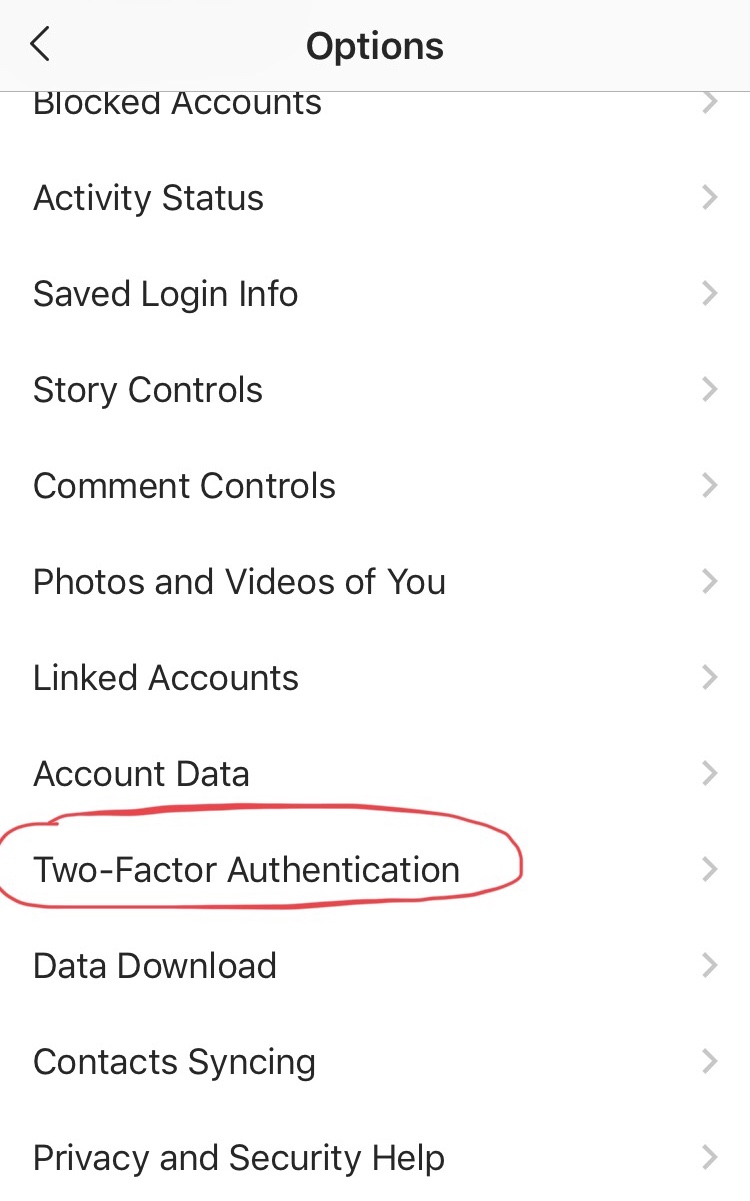
You’ll need to enter your phone number in order to use this feature, so make sure you have access to the number as you’ll be sent a code shortly after to confirm.
Remove access to third party apps you aren’t using.
If you aren’t utilizing an app that you’ve previously used before, revoke access from the app. This can easily be done from your desktop (not on your mobile device). Login to Instagram http://instagram.com from your desktop and go to your profile. From there, click the settings icon and then authorized apps.
Once there, you’ll be able to see any apps that currently have access to your Instagram account. This will also allow you to see if there are any sketchy apps you’ve never used before on the list and you can quickly revoke access to them.
To add to this point, it’s also important to log out of your Instagram account if you’re ever using it on a public computer or someone else’s device. If you prefer to not have the device remember your account information, do NOT click the remember me button that pops up once you login as this will keep you logged in and save all of your login information to that device.
Avoid Schemes
There are tons of schemes going around trying to fish for information on people’s Instagram accounts. Instagram will never message you on outside apps such as WhatsApp or Viber. They’ll also never email you asking you to login.
If you experience any of this, it’s best to not answer and report it directly to Instagram to help prevent hacking situations in the future.
That being said, be weary of who you provide your login information to. If you’re running a brand or business on Instagram and doing a take-over with an influencer, make sure to change your password to a temporary one so that you aren’t giving away your login credentials to everyone.
Furthermore, work with companies who are reputable and provide secure ways to send your login information.
For instance, Boostly, puts the safety of your Instagram account first. Using a secure portal, your information is never shared. Plus, you have the option to use an extra security step such as LastPass to safely send password information.
Ultimately, not having your Instagram account hacked comes down to a few simple things: password strength, information accuracy and awareness.
Even though account hacking is generally uncommon, it still happens! Make sure your Instagram account is as secure as possible by taking the appropriate precautions to protect it!
Boostly is the #1 Instagram Growth Service to help you build an engaged audience, drive traffic and generate sales from Instagram! Get started for free today:
