The Ultimate Guide to Getting on the Instagram Explore Page

From Instagram’s Popular Page to the Explore Page
The Instagram Explore page is different for every single user, and it’s made up of both posts you’ve liked and posts liked by people whose photos and videos you’ve liked. Great news for your business, because when your followers like your Instagram post, it can now show up on the Explore page of their followers. If you post an awesome photo that gets a lot of engagement, this can result in a huge network effect that essentially makes your post go viral on Instagram.
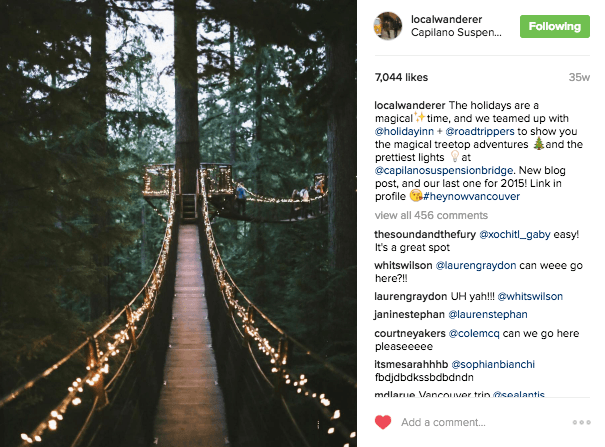
Instagram’s Explore page is changing yet again, this time to help video content go viral within Instagram. Instagram introduced it’s “Picked for You” video channels in June in an effort to compete with Snapchat, which shows you a “Videos you might like” channel at the top of your Explore page full of curated videos for your interests. But that’s not all the changes: this week Instagram introduced a new Events video channel to showcase Instagram video content from big events, like concerts, sporting events, or awards shows.
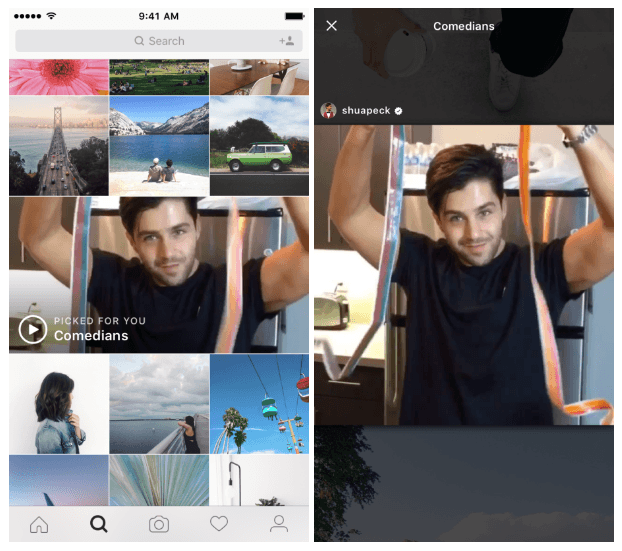
According to Instagram, these video channels are “a mix of both hand-picked and automatically sourced videos based on topics we think you’ll enjoy.” Now’s a good time to start thinking about how your business can leverage video content on Instagram, but also to learn more about how to make your business stand out on the Explore page!
Why You Want to Be on the Instagram Explore Page
Getting your business on Instagram’s Explore page will not only help you get more likes on Instagram, but it can actually help your bottom line. Besides building brand awareness, a successful Instagram strategy also helps you acquire new customers and sell more products. By getting your Instagram posts to show up on the Explore page, your business will be exposed to a whole new audience of potential customers. And because the algorithm is based on individual interests, you’ll be exposed to a targeted audience instead of a random one, giving you more exposure to the type of customers that you want to attract. And the best part? It doesn’t cost you a cent.
Think of the Instagram explore page like a marketing funnel: you get awareness by just being in the Explore page, you grab a future customer’s attention with a great photo, and they click on it to learn more. Once they’ve clicked on it, they’ll see your business name in the handle, read the caption, probably like the photo, and then maybe even give you a follow! Then it’s up to you to use your Instagram account like a drip marketing campaign by inspiring them with your brand and educating them about your products.
How the Instagram Explore Page Works
We’ve talked about the importance of getting a lot of likes on your Instagram photo right away before, and the same principle applies to getting your business on the Instagram Explore page. But the real key to landing on hundreds or thousands of Instagram users’ Explore page is to have a larger account interact with your post through likes or comments.
If your business posts a photo, and I like it or comment on it, then your photo will appear on the Explore page of people who like or comment on my photos. This “network effect” can have a huge impact and make your photo go viral on Instagram, because the more likes and comments you get from people, the more your photo will appear on the Explore page of their followers.
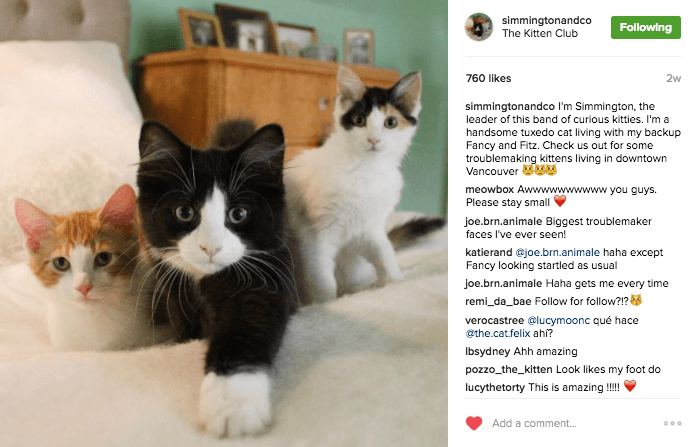
Let’s take a real-life example from some of our favorite kitties on Instagram, @simmingtonandco. Their Instagram account has under 400 followers, but some of their Instagram posts have managed to get between 700-1000 likes, mainly because of the “network effect” of Instagram’s Explore page.
As you can see from their first Instagram post above, the popular cat account @meowbox liked and commented on their photo, which made the photo appear on the Explore Page of Meowbox’s followers. Meowbox has over 600,000 followers on Instagram, so even getting on the Explore page of a few hundred of Meowbox’s followers was huge exposure for Simmington and his furry friends. Because Meowbox’s followers are all cat-lovers, and this was a photo of adorable cats, Meowbox’s followers loved seeing it on their Explore page and clicked to “like” the photo, which then showed up in the Explore page of even more cat lovers, and so on and so on.
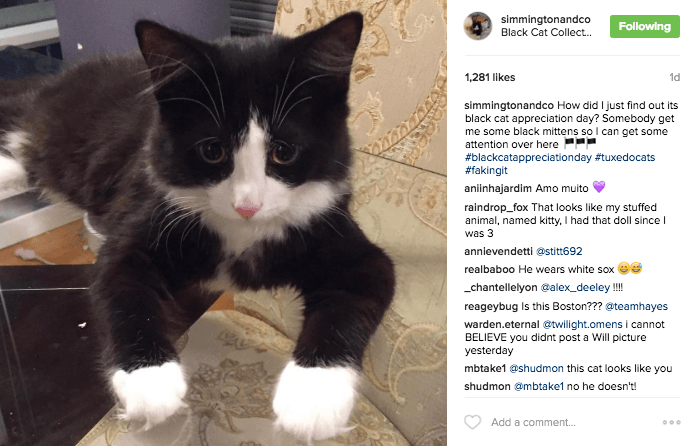
The Instagram Explore page is actually really cool: it’s tailored to your interests, and it’s really smart about showing you
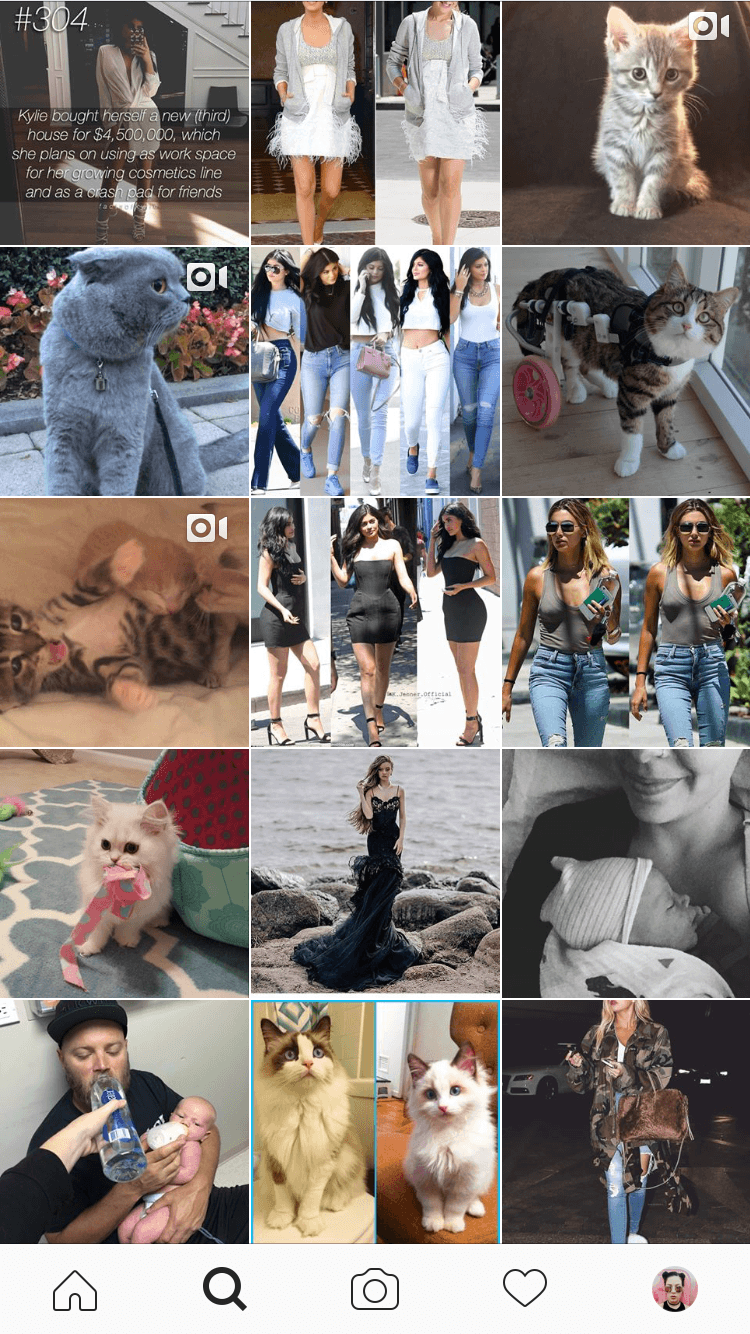
Of course, most Instagram users will like more than just two kinds of photos, so your Instagram Explore page should be more varied and tailored to what you like. But this is great news for
How to Get on the Instagram Explore Page:
1. Create Content Based on Your Target Market
First and foremost, in order to be successful on Instagram’s Explore page, you have to create awesome content. Just getting on the Explore page isn’t enough; you want your photo to stand out amongst the rows of other photos and pique the interest of the Instagram user (and potential customer) who is browsing the page. In order to get the viral “network effect” of Instagram’s Explore page, you’ll first need people to actually click on your photo!
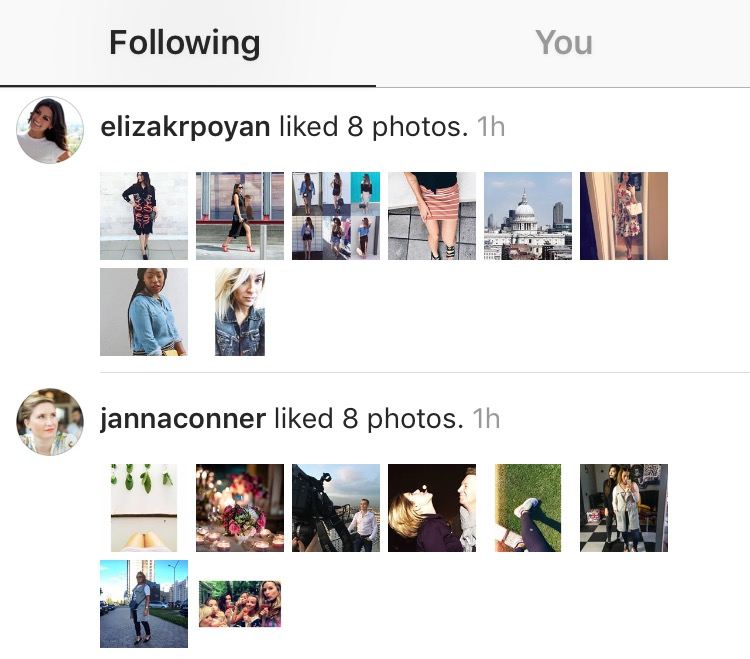
To help you create content that your target market actually “likes,” the best thing to do is “social listening,” also known as creeping your customers on Instagram. Follow your customers on Instagram to see what kinds of photos they are posting to Instagram and what kind of photos they are liking. A great feature that will help you find out what kind of photos your target market is liking is the hidden “following” feature on Instagram. To find it, just click the heart icon in the app, and then click “following” on the
2. Schedule Instagram Posts for Optimal Times
The more engagement you get on your Instagram posts, the more likely it is that your post will get on the Instagram Explore page. But just getting engagement isn’t enough – when your engagement happens is also important. Based on our experiments with the new Instagram algorithm, we’ve found that posts that receive a burst of likes shortly after they’re posted will perform better in both the Instagram feed and on the Instagram Explore page.
By scheduling Instagram posts for the time of day when most of your followers are online, you’re giving your post the chance to get the most engagement right away. To find out when the best time to post on Instagram is, take a look at when your followers are online in the Instagram Analytics section of your Instagram business profile.
3. Create a Call-to-Action in Your Instagram Caption
Writing good Instagram captions is essential when you’re trying to get your content to appear on the Explore page, for two reasons. First, when someone clicks on your photo from the Instagram Explore page, your Instagram caption is their first introduction to your brand. Remember, they don’t know anything about your business, they only saw a photo that piqued their interest on Instagram and clicked to learn more.
By creating a call-to-action in your Instagram caption, you can prompt both your followers and new visitors to take further action. You can ask a question, promote a branded hashtag, advertise a sale, or encourage them to visit your website or purchase your product.
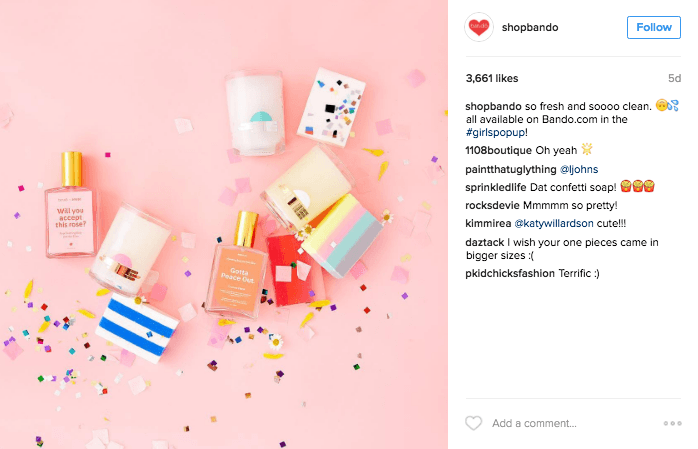
The second reason that a call-to-action is important is that it helps you get more comments, a.k.a. engagement. As you’ve learned, getting a high amount of engagement with your post is key to appearing on the Instagram Explore page. And with the new Instagram algorithm favoring engagement, adding a call-to-action to get more comments really can help your entire Instagram strategy.
4. Tag brands, users, and the location in your photos
Having large accounts interact with your Instagram post is crucial to having it spread from hundreds of people to thousands. If a large Instagram account, like Urban Outfitters, likes or comments on your post, then it can show up on the Explore page for all of the people who engage with Urban Outfitters (we’re talking millions!). A good way to try and catch the attention of large accounts is by tagging brands in your Instagram photo.

When you manage a large Instagram account, it’s nearly impossible to see all the @mentions you get, but you are able to easily scroll through your tagged photos to see what your customers are posting about, and a lot of community managers will “like” their tagged photos to show appreciation to their Instagram community. Getting a simple “like” from an account with hundreds of thousands of followers – or even millions – can help you get exactly the right kind of exposure you want for your business.
If your post shows up on the Explore page of thousands of Urban Outfitter’s followers, and then they like your photo, it can show up on the Explore page of all of those people’s followers too! It’s all about the network effect. And with the Explore page’s new event video channels, adding your location to your video posts is essential if you want to be included on their event channels!
5. Utilize Instagram Hashtags (especially branded ones!)
Whether you love them or hate them, there’s no denying the power of the hashtag. Posts with at least one Instagram hashtag average 12.6% more engagement than posts without a hashtag, so if you want to get more likes on Instagram and get on the Instagram Explore page of more users, hashtags are essential. But, hashtags can also help you be seen on the Explore page of other people who are using and interacting with the hashtags that you use!
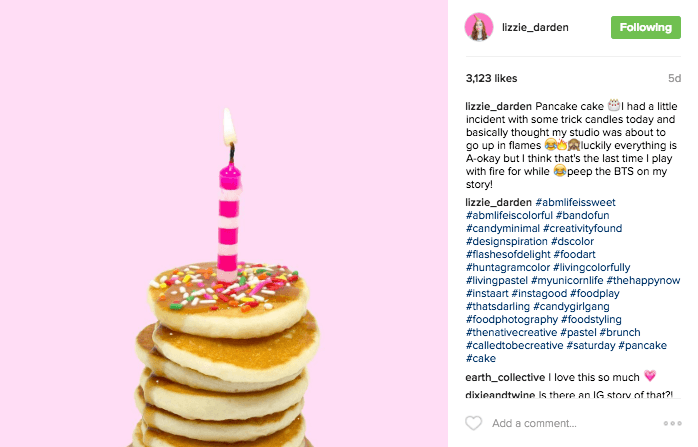
Instagram hashtags are the best way to get your Instagram posts (and business!) discovered by a new audience, and because you choose the hashtags you want to tag, you can target them to attract the right kind of customer. Instead of using the most popular Instagram hashtags, it’s better to use the top Instagram hashtags for your industry that have an engaging community behind them and are specific to your audience.
Learn more: The Ultimate Guide to Instagram Hashtags
In conclusion, the more engagement you get on Instagram posts, the more people will see your Instagram post and be introduced to your business. This goes for
Great content comes first, but that’s just the beginning of creating a great Instagram post. Remember to schedule your Instagram post for an optimal time when most of your followers are online, write a killer Instagram caption with a call-to-action, tag any brands or users in your photos, and hashtag your heart out. But most of all, take the time to like on comment on other people’s posts to build an authentic community on Instagram, and you’ll be rewarded with more than just likes.
